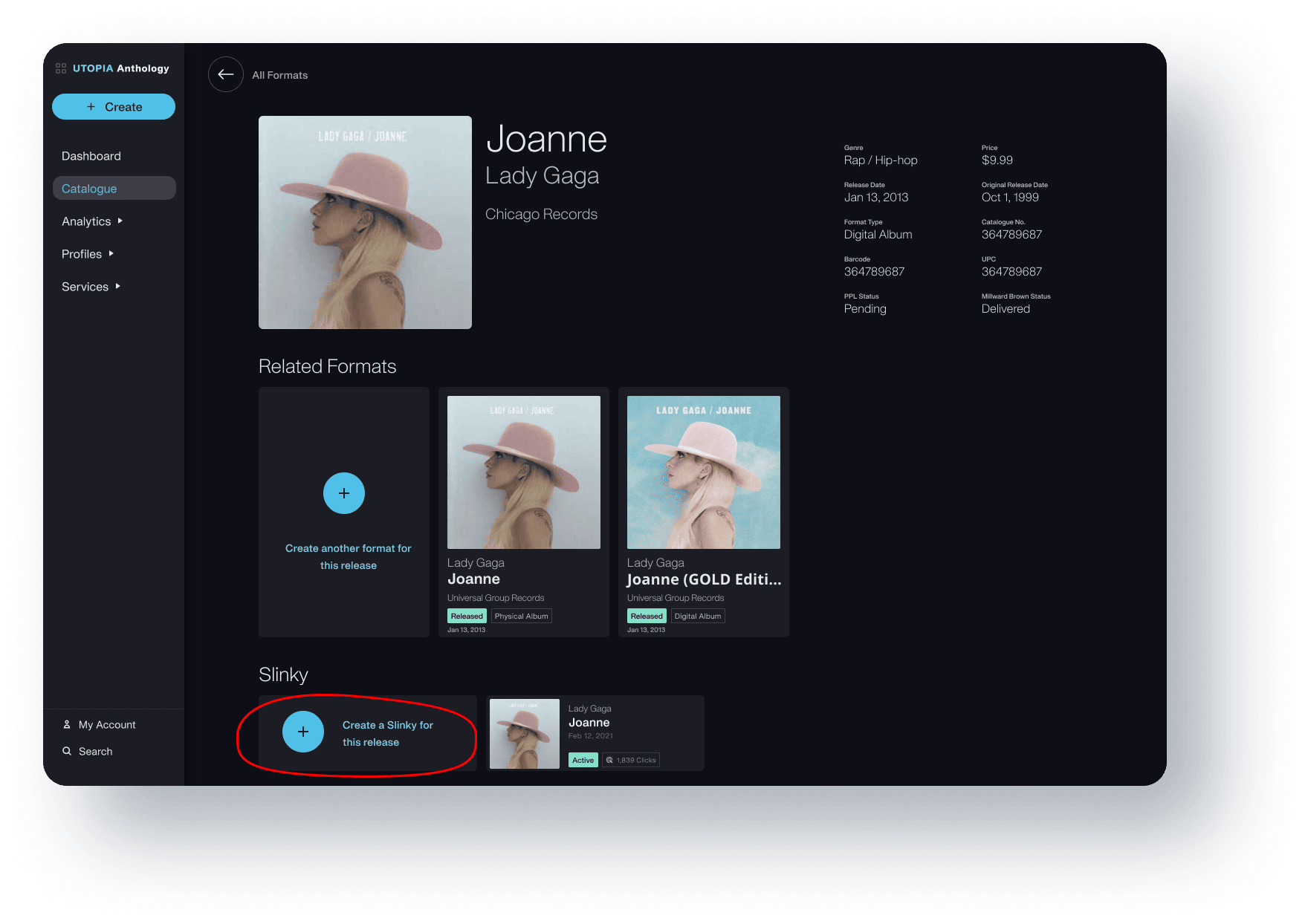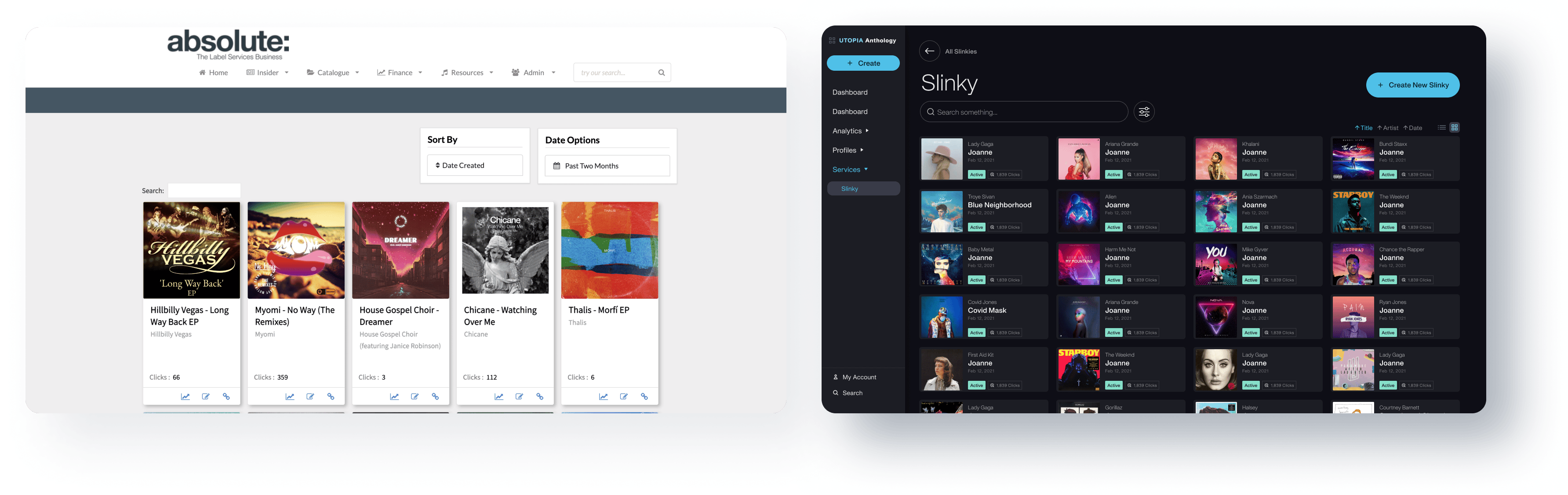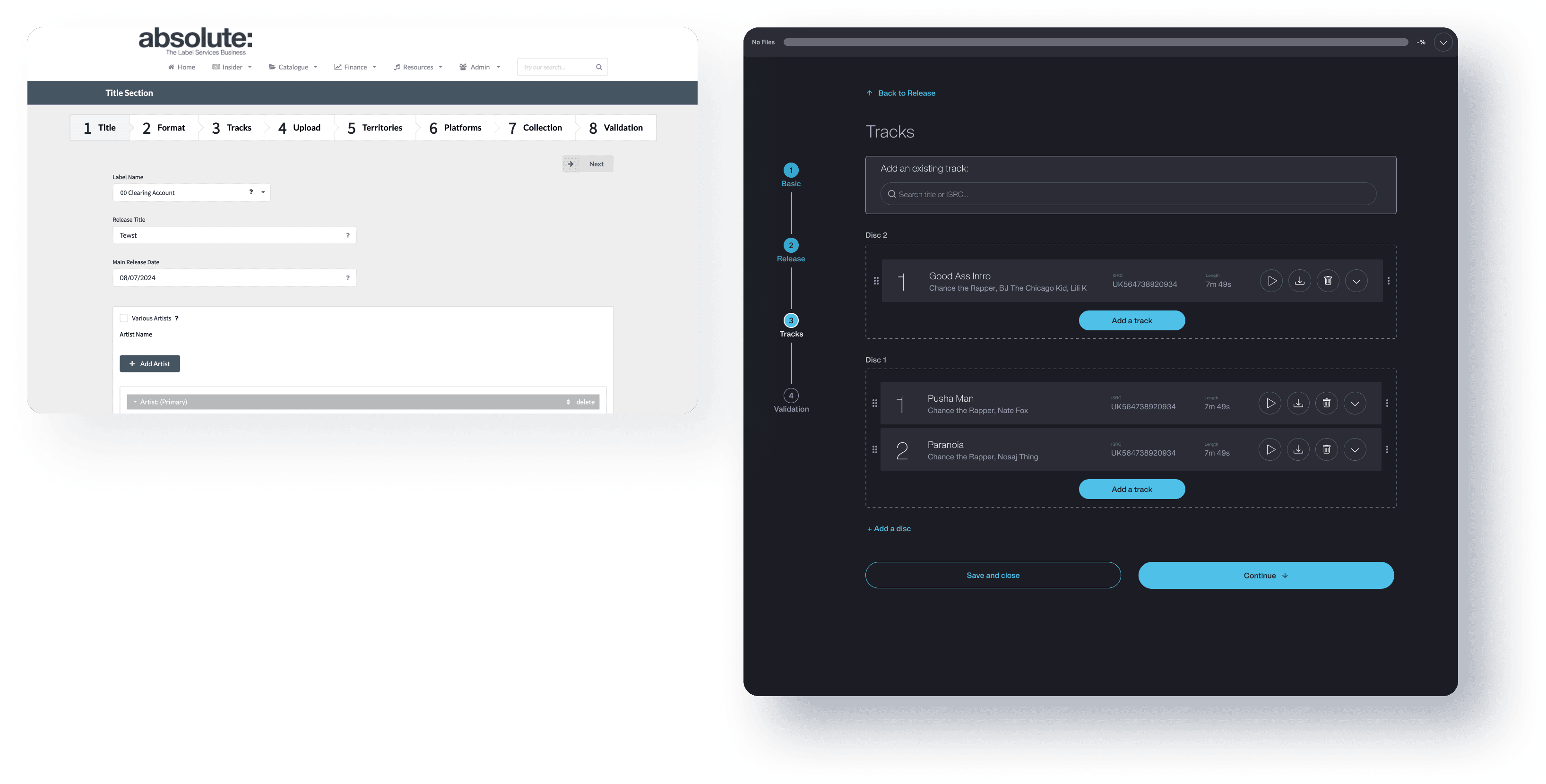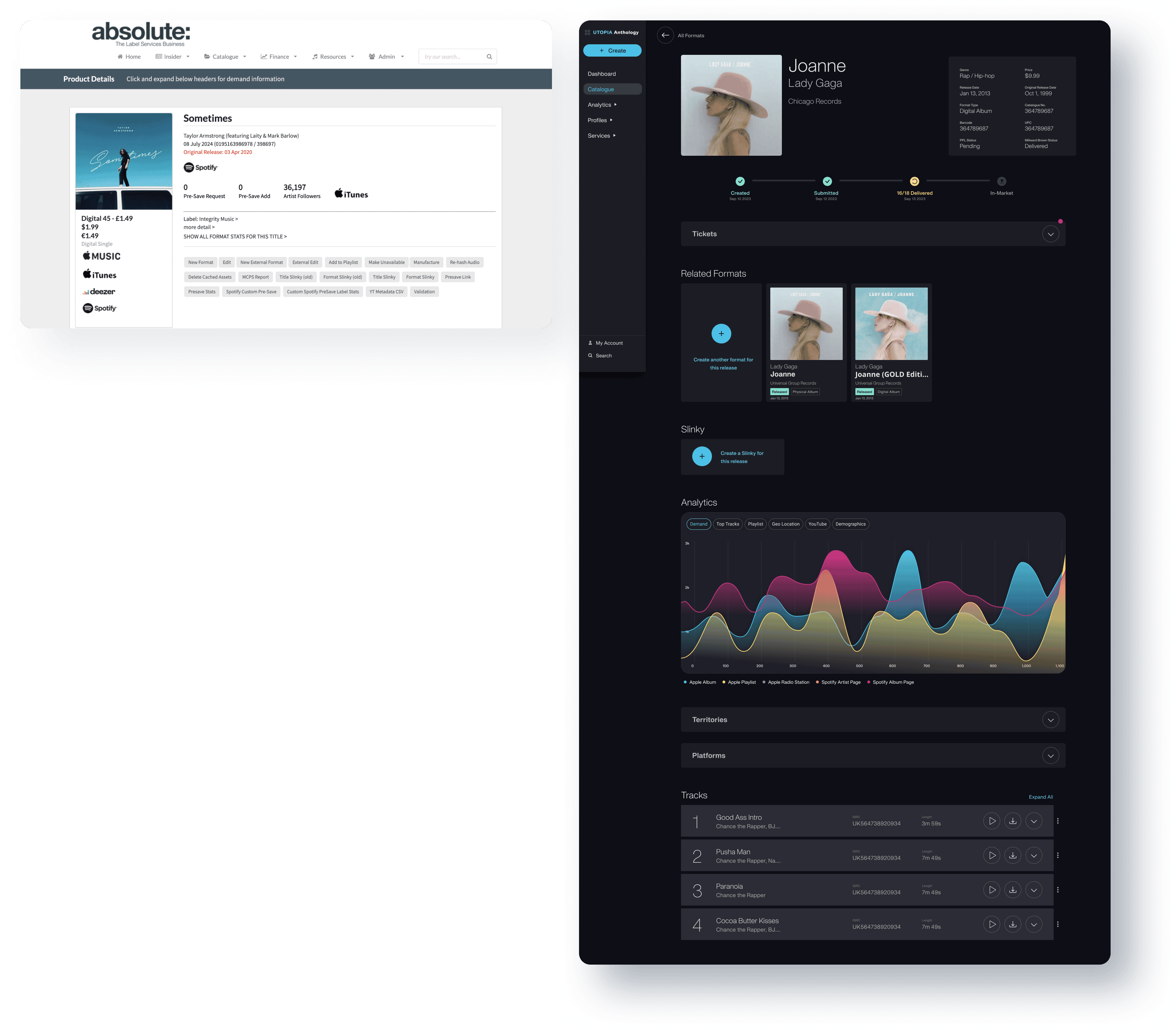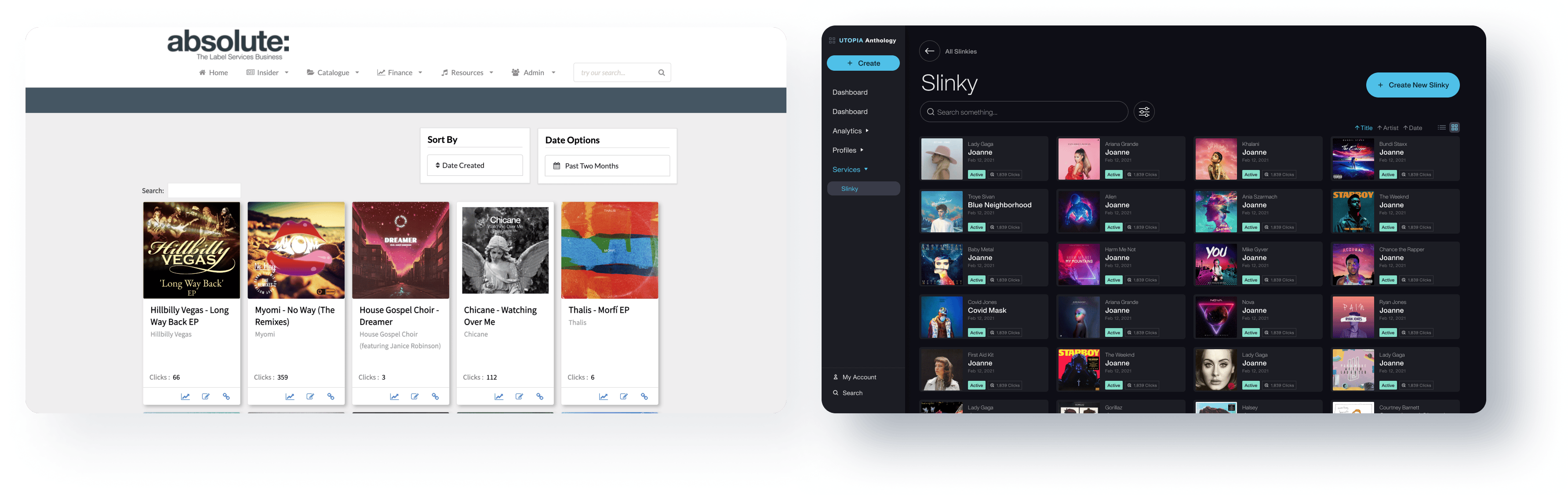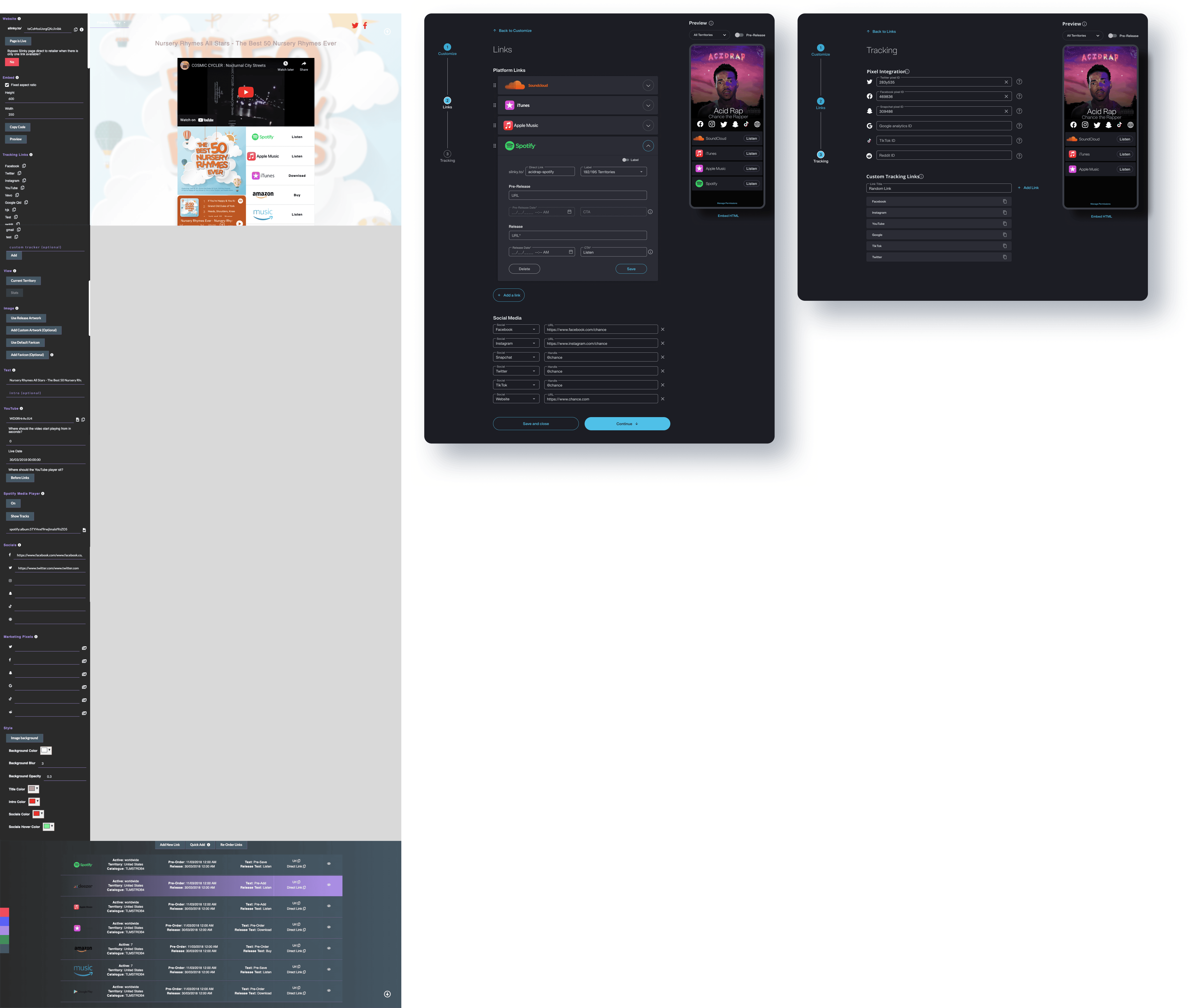Anthology
Redesigning the award-winning music distribution tool
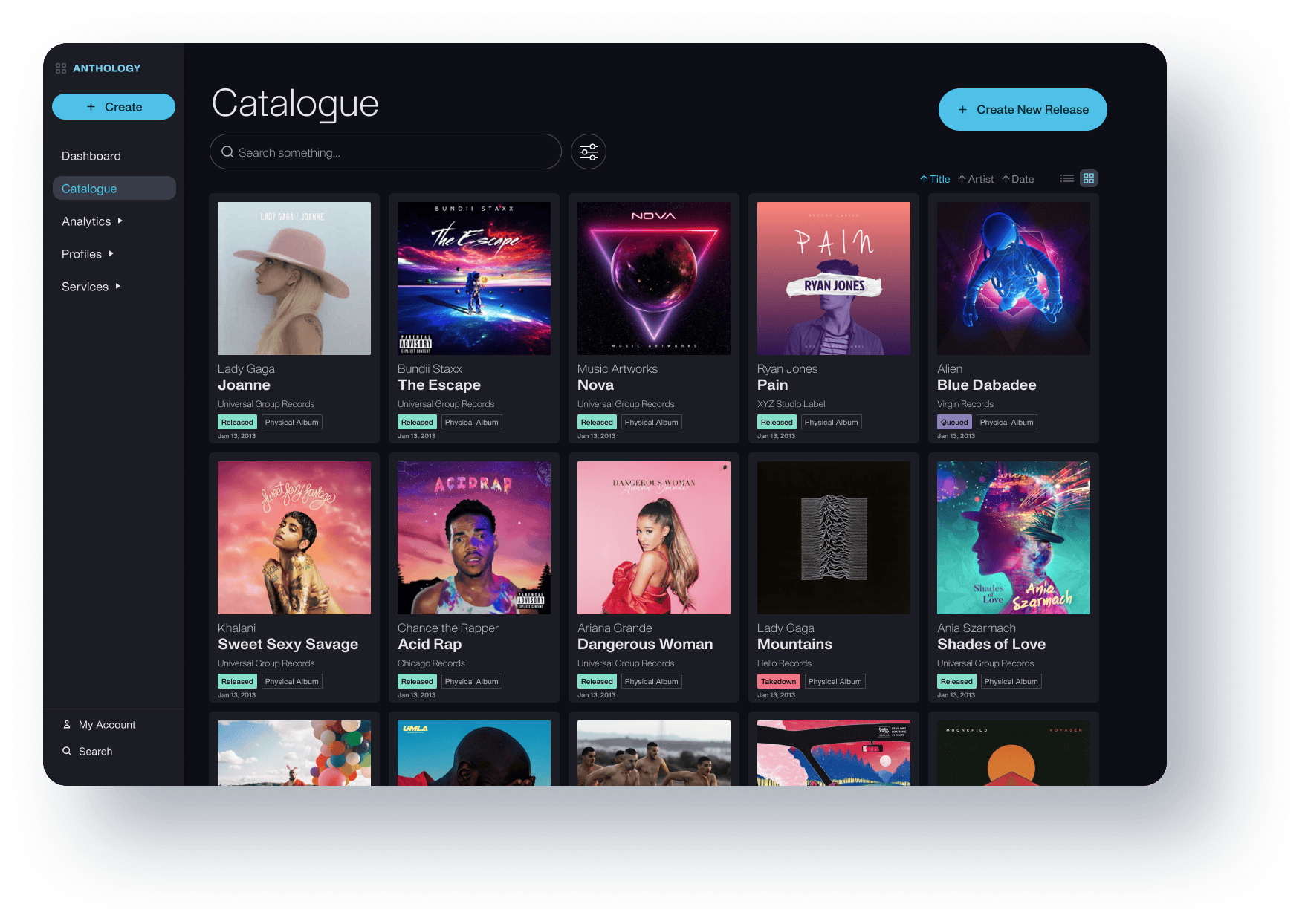
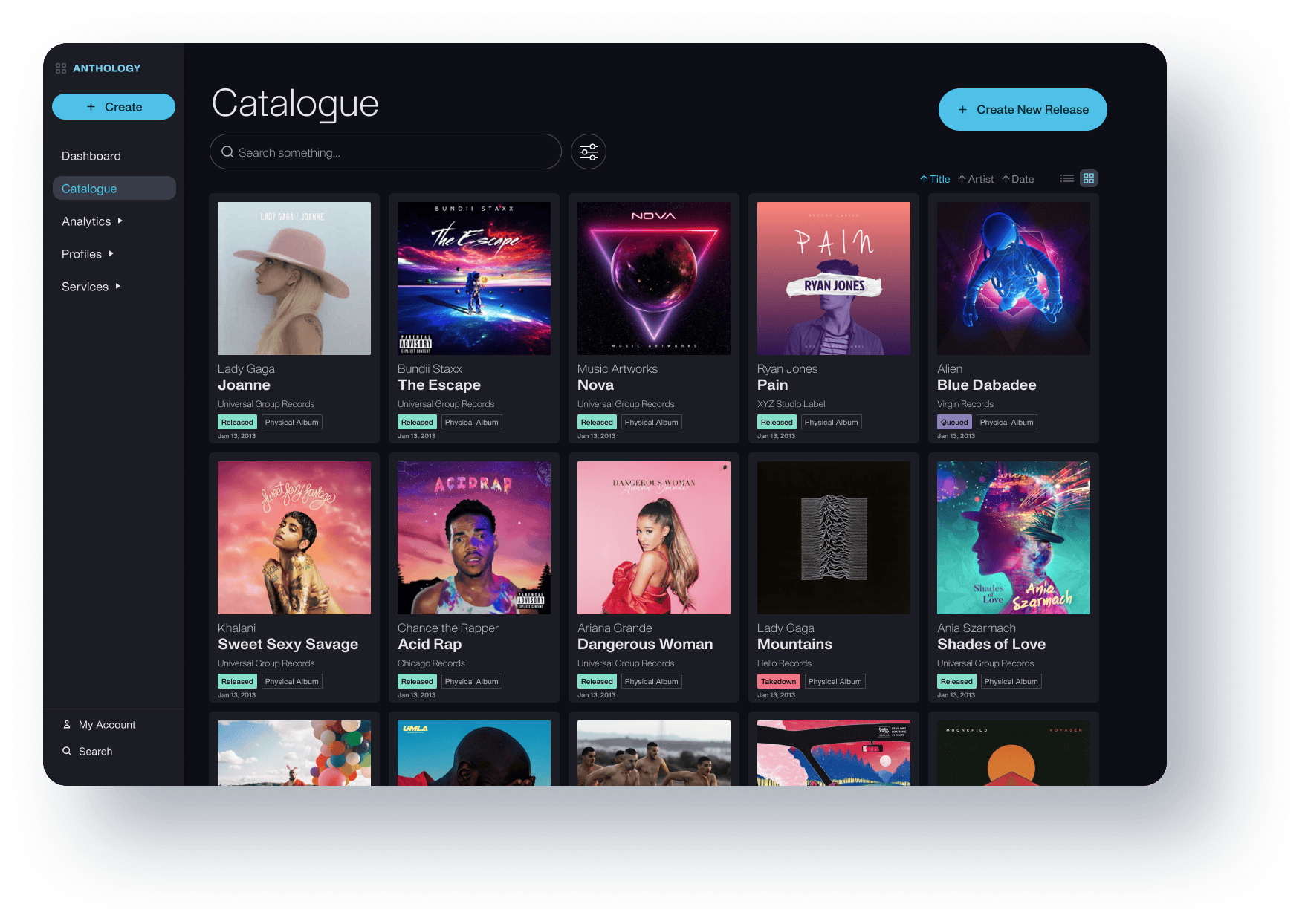
As Spotify's top recommended Label Distributor, Absolute Label Services is a highly impactful company. They needed to update their distribution/music management portal to keep up with their growing client list. "Anthology" is the brand new SaaS developed by Absolute with their clients in mind - music labels and artists alike.
The existing software had an unbelievable amount of complexity. Not only did it need a visual update, but
the entire site structure needed to be redesigned. User flows were convoluted, often leaving users feeling lost.
The sitemap was very vertical, meaning that users would get very "deep" into the product and not be able to find their way back.
I redesigned the sitemap to be more "horizontal," making it easier for the user to navigate. I was careful to stick to the same patterns across the product,
making sure to leave room for future functionality (as this was a highly ambitious and fast-moving team.)
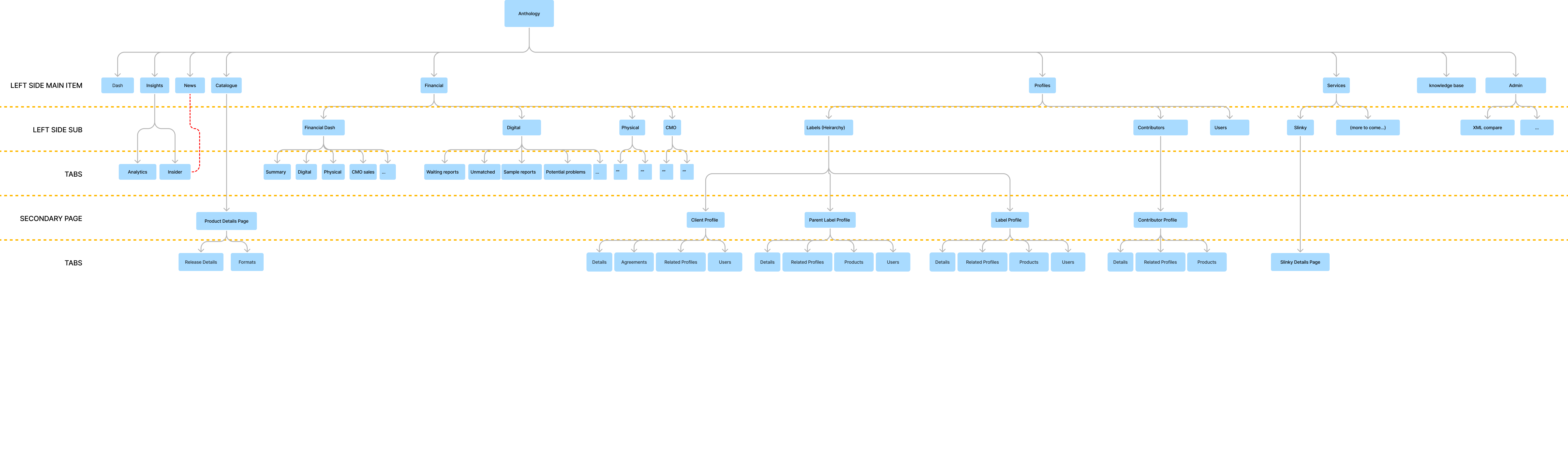
As the Catalogue is the main feature of the tool, this was the first feature to be designed. I included a grid / list view option to accommodate different types of users and tucked away functionality such as filters and quick actions to keep the interface clean.
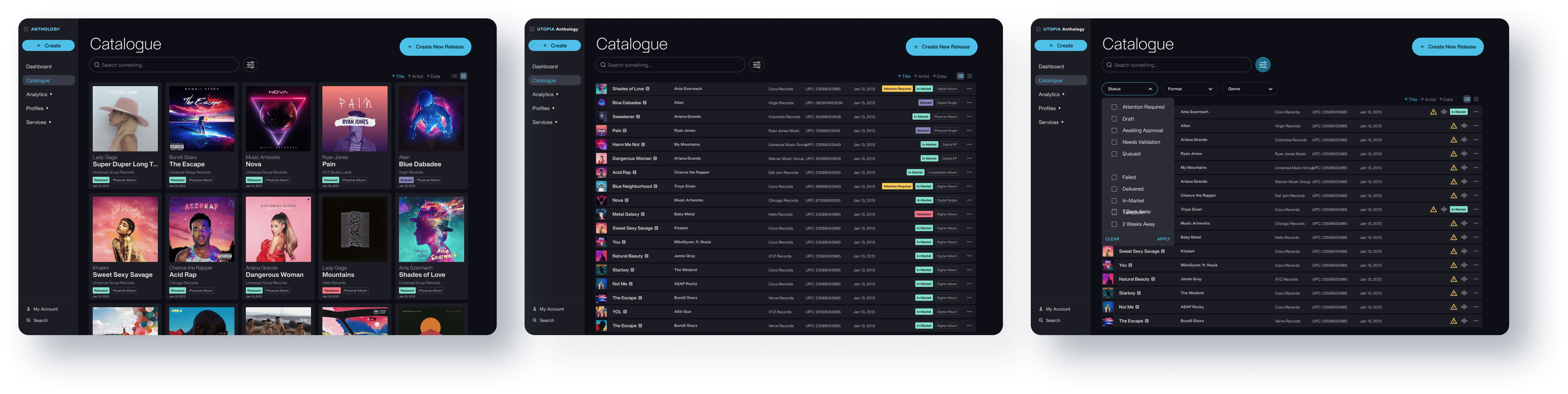
Through testing, it became clear that the users wanted to take more actions directly from the Catalogue. I investigated what information they would need to see at first glance, and what actions they wanted to take without leaving the page. Most of this was handled with an actions menu with hover states directly on each album cover. Here they could see all info including barcodes etc. (as well as copy those codes).
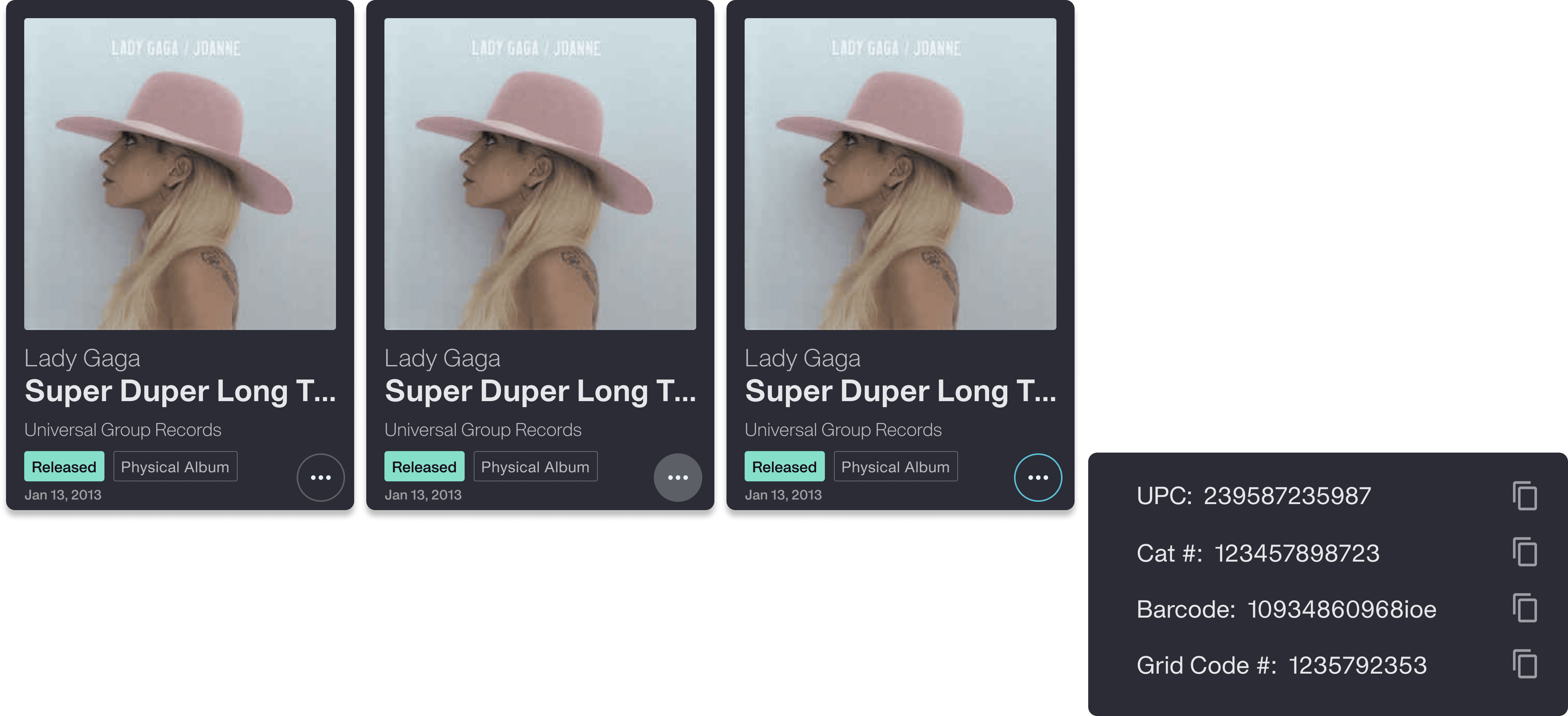
The "Create" flow is where users upload their music for distribution to platforms such as Spotify and iTunes.
Absolute stands out as a distributor by including more metadata than any other tool, benefiting the company, DSPs, and artists.
However, it posed a design challenge for me to organize extensive information in a discoverable yet unobtrusive way.
I made an early design decision to use a "full-page" create flow to keep users focused and reduce distractions, encouraging them to complete
their product creation without leaving the page.
I also explored horizontal vs. vertical steppers and chose vertical steppers for the full-page design. With the right animation, vertical
steppers feel like scrolling, which boosts user confidence and mitigates the fear of moving to the next step.
The "tracks" step had the most complexity. I used accordions so that the user could collapse the track, and then see the overview as well as reorganize the tracks if needed.
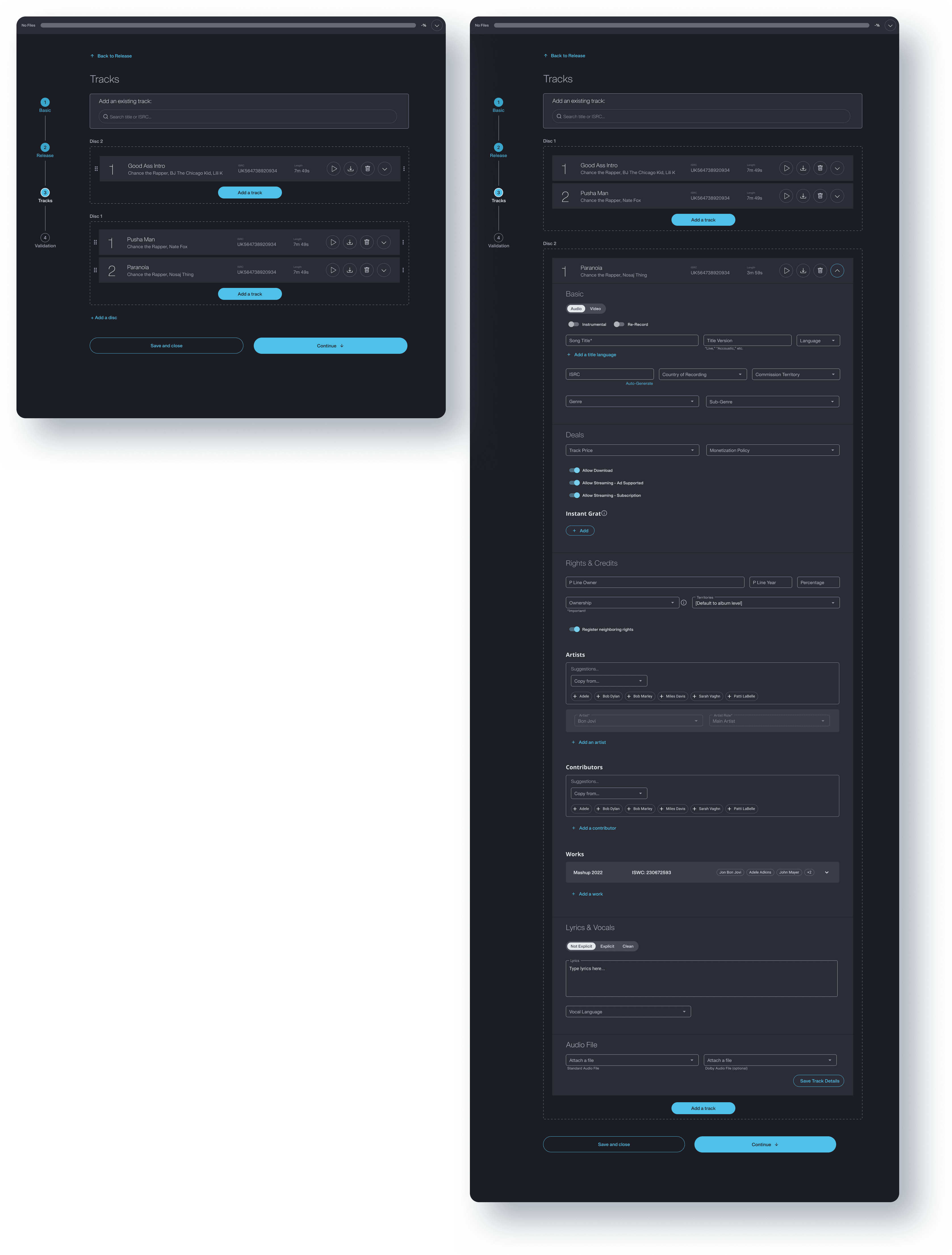
One interesting challenge was finding a way to allow (and encourage) users to upload their assets at the beginning of the creation process. Since added files were quite heavy,
they would often take a while to upload, so we wanted to encourage the user to do their work while the files were uploading in the background to save them time and frustration.
We had to make the user feel confident to move to the next step without losing their progress.
The solution: A collapsible upload drawer, allowing the users to show/hide their files, and add more files if needed.
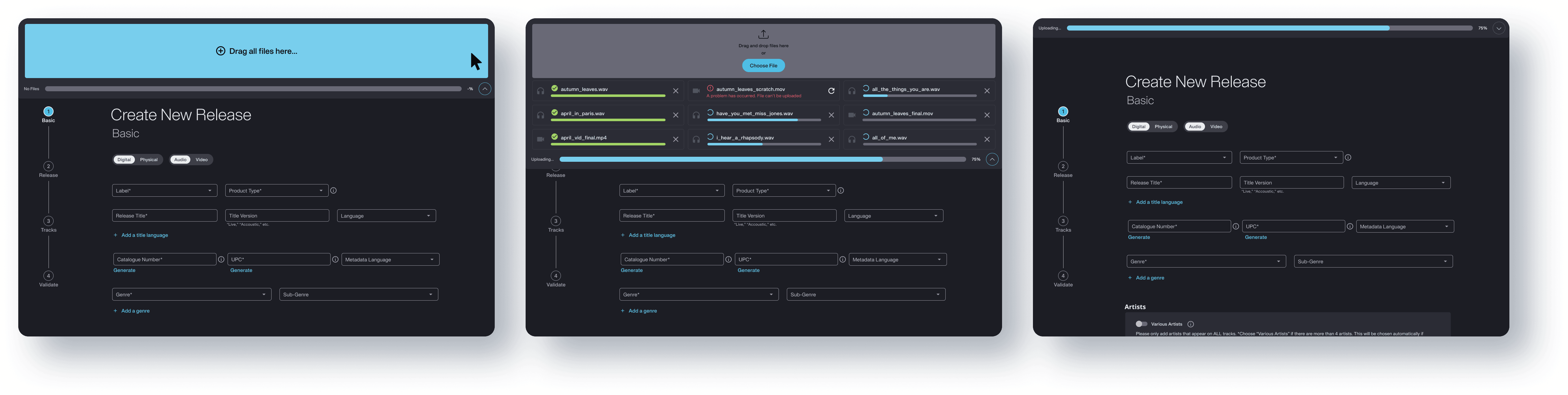
Each product in the catalogue contained a lot of information that needed to be easily accessible. As simple as the Product Details page looks, there's actually quite a bit of functionality here. Here the user can communicate with their label manager about the product (tickets), see the delivery status, create related formats and Slinky links, analyze insights, and see all the product details.
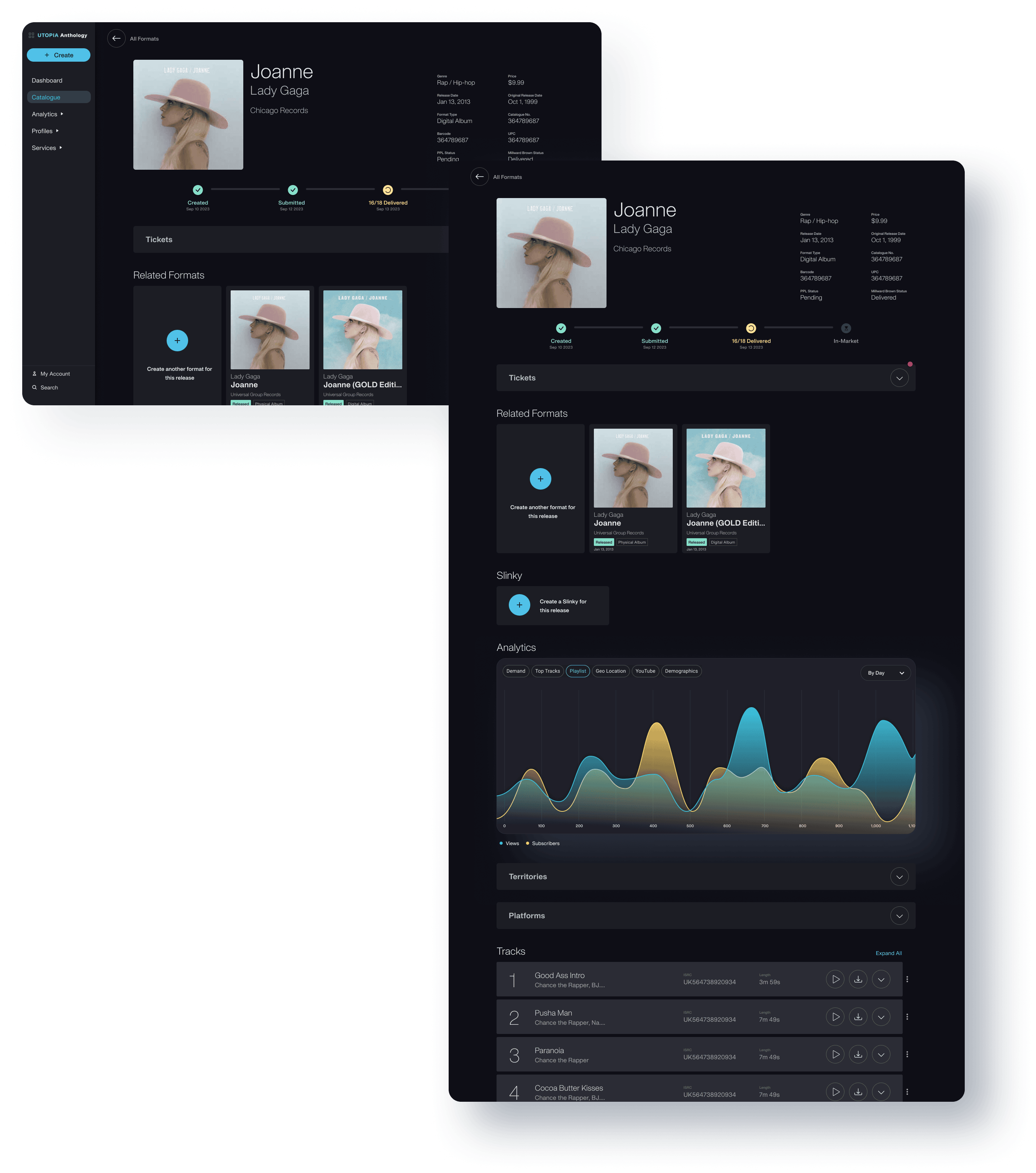
Absolute's clients and users exist in a hierarchy: client > parent label > sub-label > artist. Each entity needed a profile page with different sets of information.
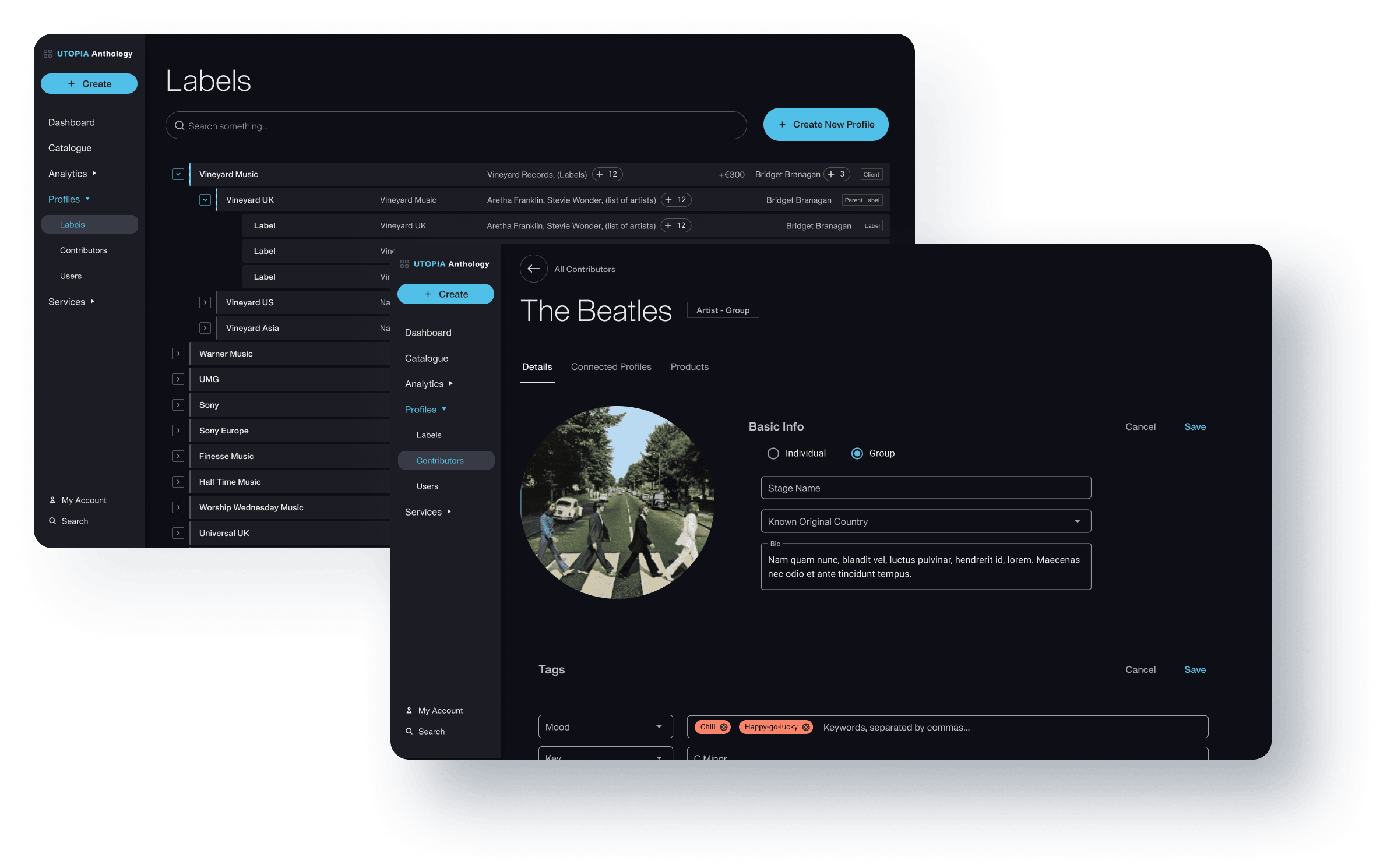
Slinky is a tool within Anthology for artists to share their releases with their fans in one simple link (similar to linkfire/linktree). What makes Slinky different is that it's connected with the Catalogue, so links can be created directly from a release, and analyzed in relation to the release insights.
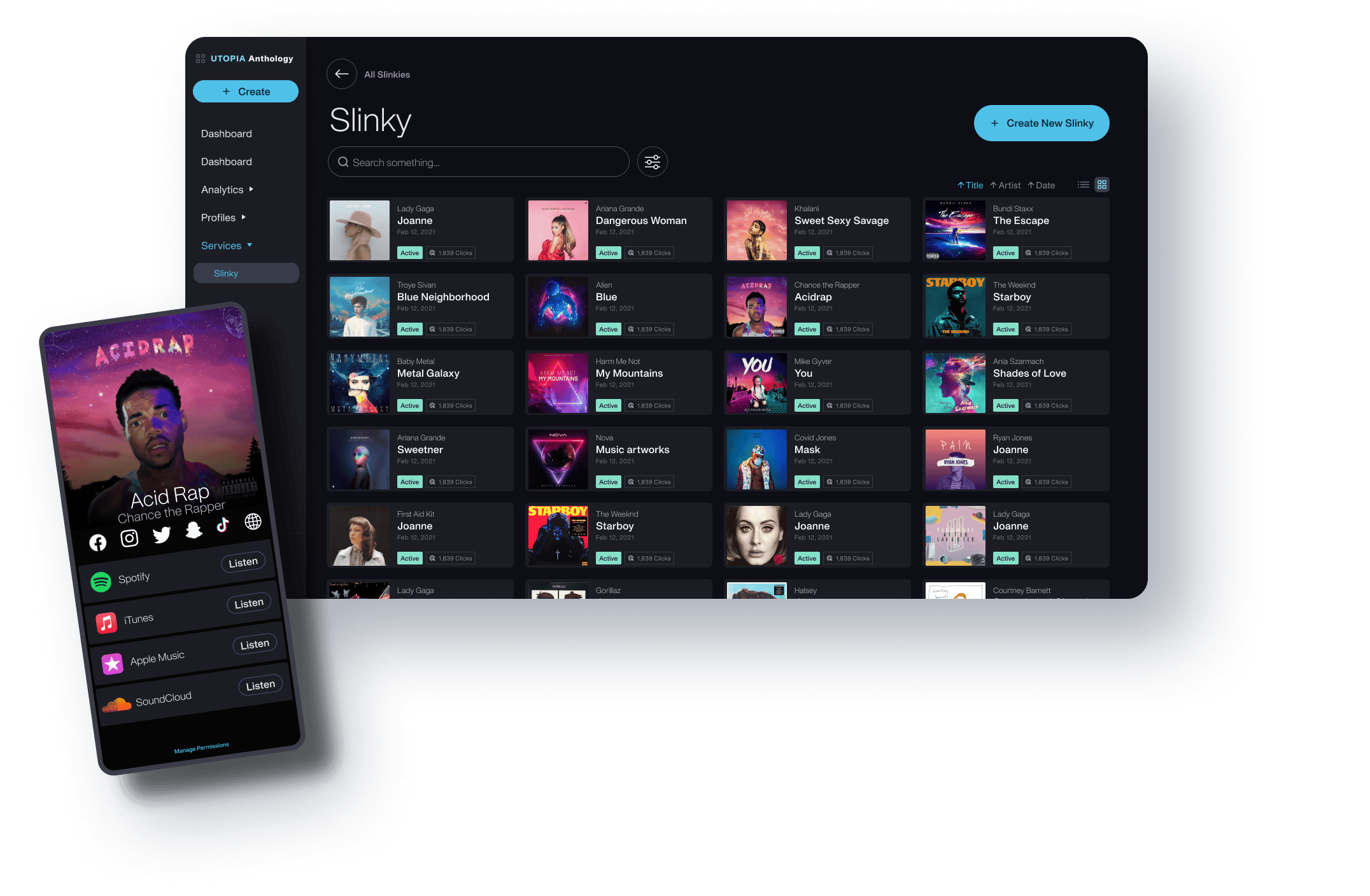
The creation flow for a Slinky link was surprisingly complex. I broke the actions down into 3 steps, to mirror the creation flow for a product. The preview stays in sight as the user creates, so they can see what the fan-facing interface will look like in different territories and on different dates.
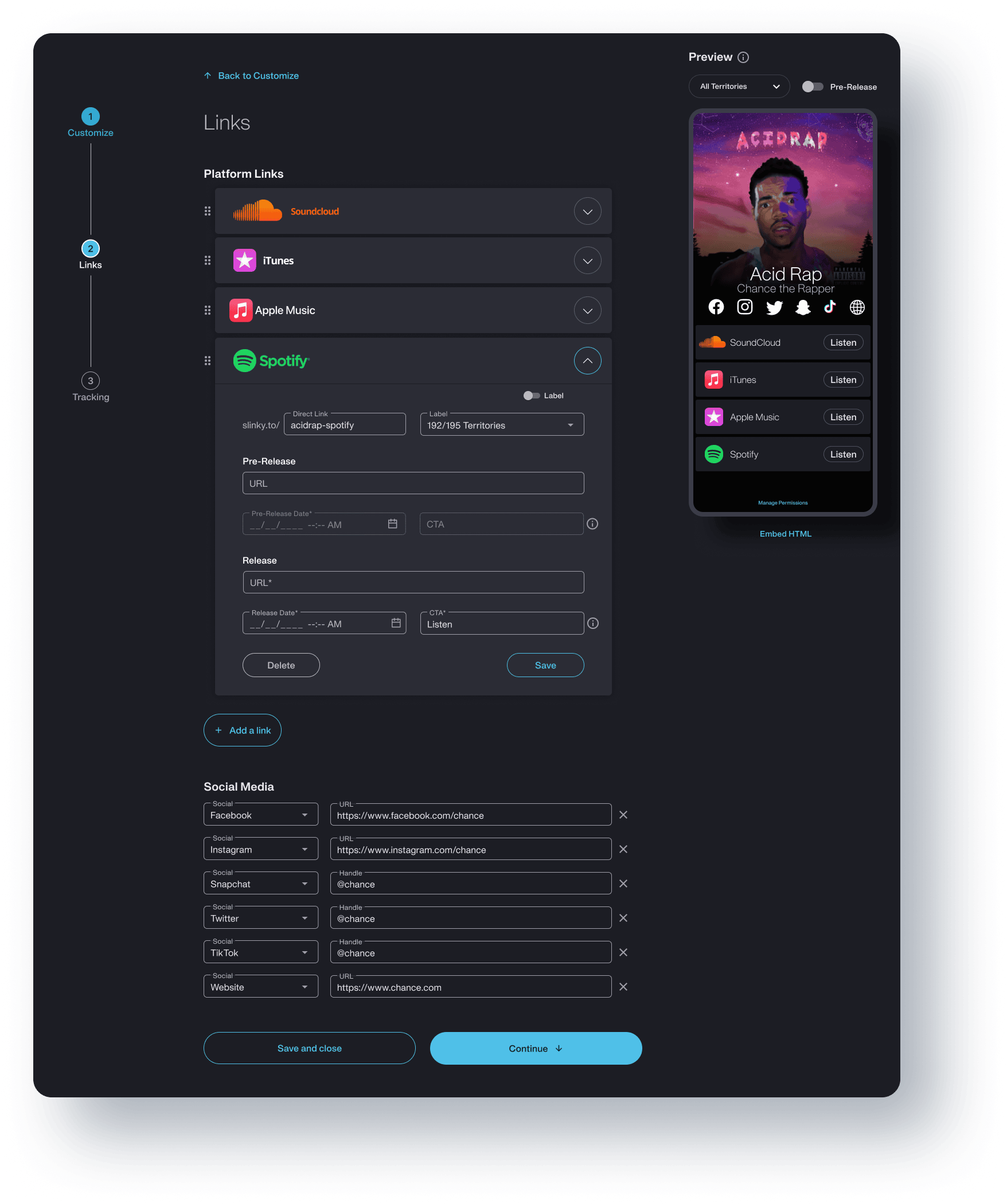
We needed to give the option to create a Slinky link from scratch or directly from a release. When a user creates directly from the Slinky page, they are prompted to make that choice.
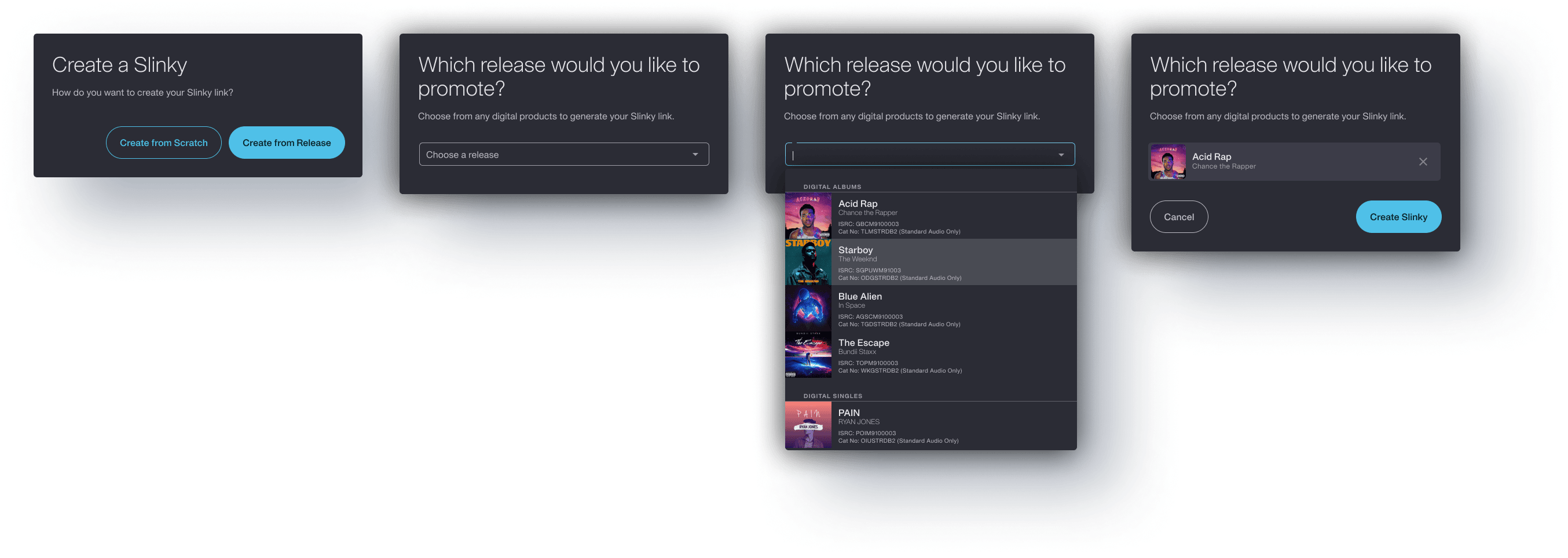
Slinky links can also be created during the distribution process (through the "Create" flow), as well as from the Product Details page: