Solving a music school's biggest problems
How user-testing helped us find impactful solutions.
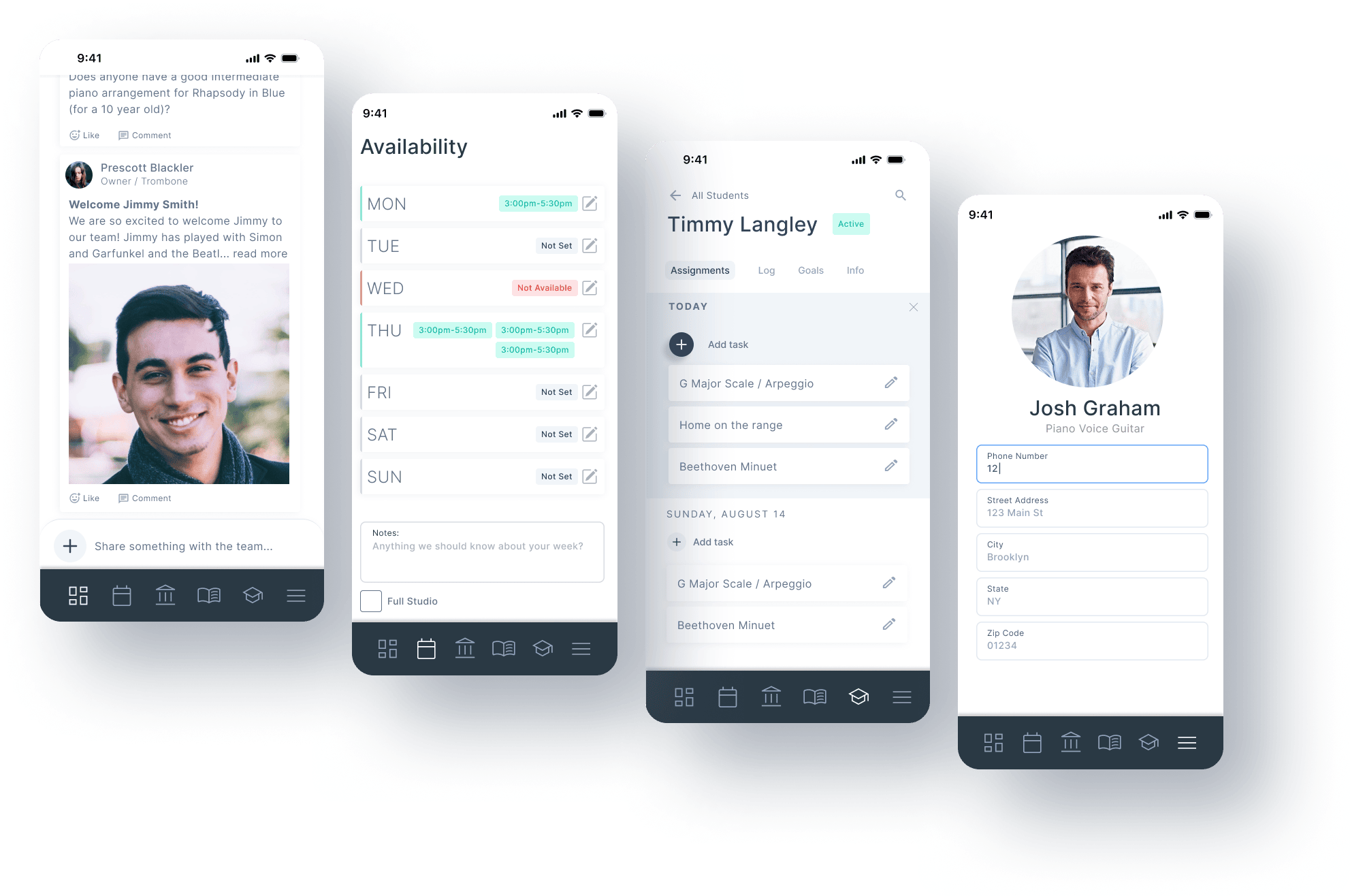
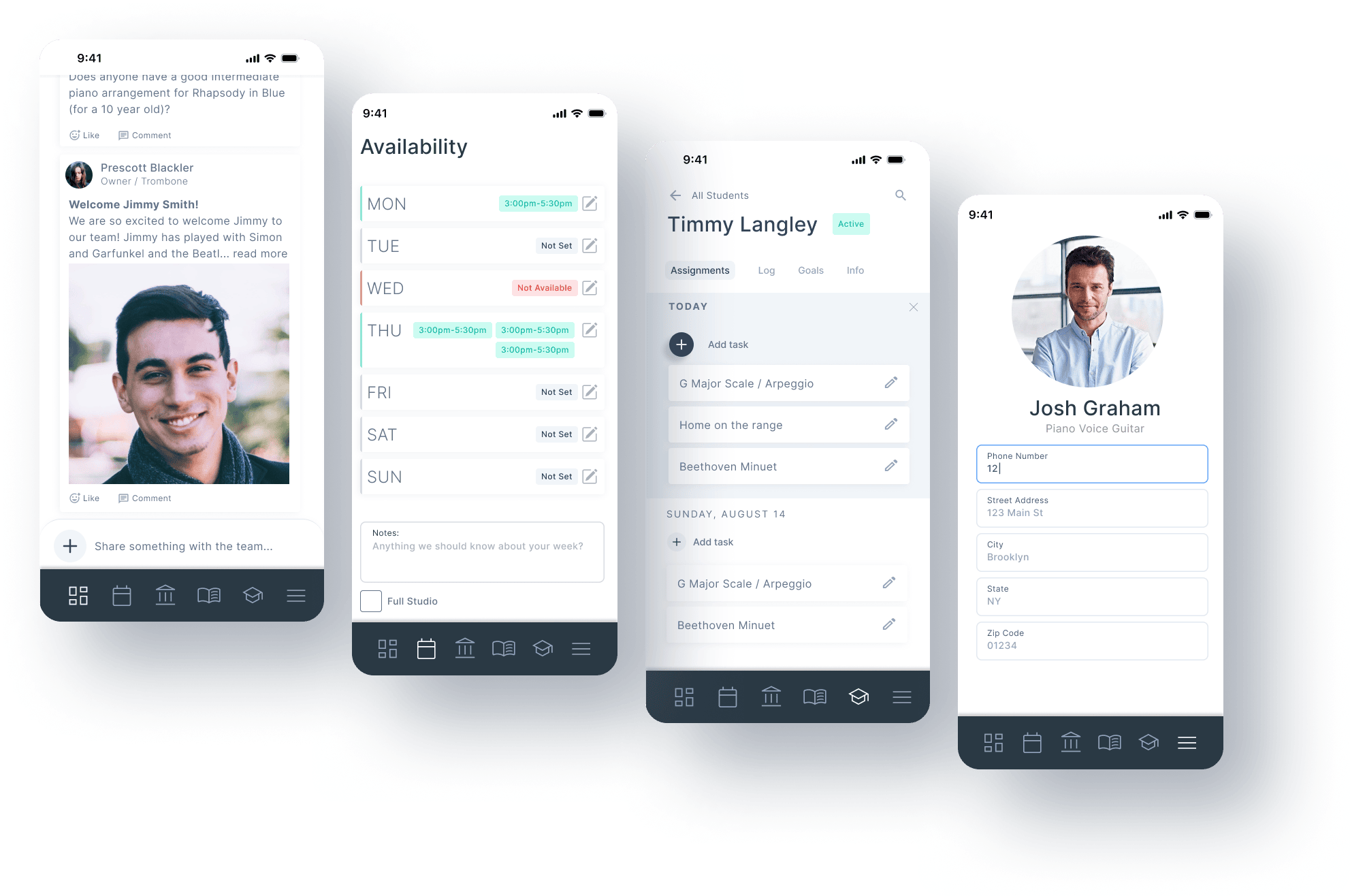
Atharo Music is a company that grew out of one Colorado music school to become so much more. Because of the product we built, we were able to open more schools all over the country.
Since we were designing an interface that the teachers would be interacting with, they were our primary users... But we were really solving problems for the administration and the business as a whole, so as we made each design decision, we kept these 3 "users" in mind.



Teachers send in timesheets at the end of each month. Late sumissions mean delayed revenue for the school, delayed payment to the teachers,
and errors being noticed too late.
Teachers were cancelling too often, which was hurting revenue, interrupting the education of the students, and frustrating families.
Scheduling new students was a challenge for administration because teacher availability was ever-changing, and we had no way of keeping up.
Billing at the end of each month was taking an average of 12 hours to complete. A lot of this time was digging through emails for everyone's timesheets - all written in different formats, and solving mysteries and sending revisions.
Since the teachers were using individual google calendars for their teaching schedules, we decided to design an automated version of our billing process around the Google Calendar API. This way, timesheets could be automatically generated, and all the teachers would have to do is keep their calendars up to date.
[Update: after a few years of using Google Calendar to connect to our billing, we finally built our own! Still utilizing the Google Calendar API, we now are able to do so much more including sending offers to teachers, and managing schedules from our portal].
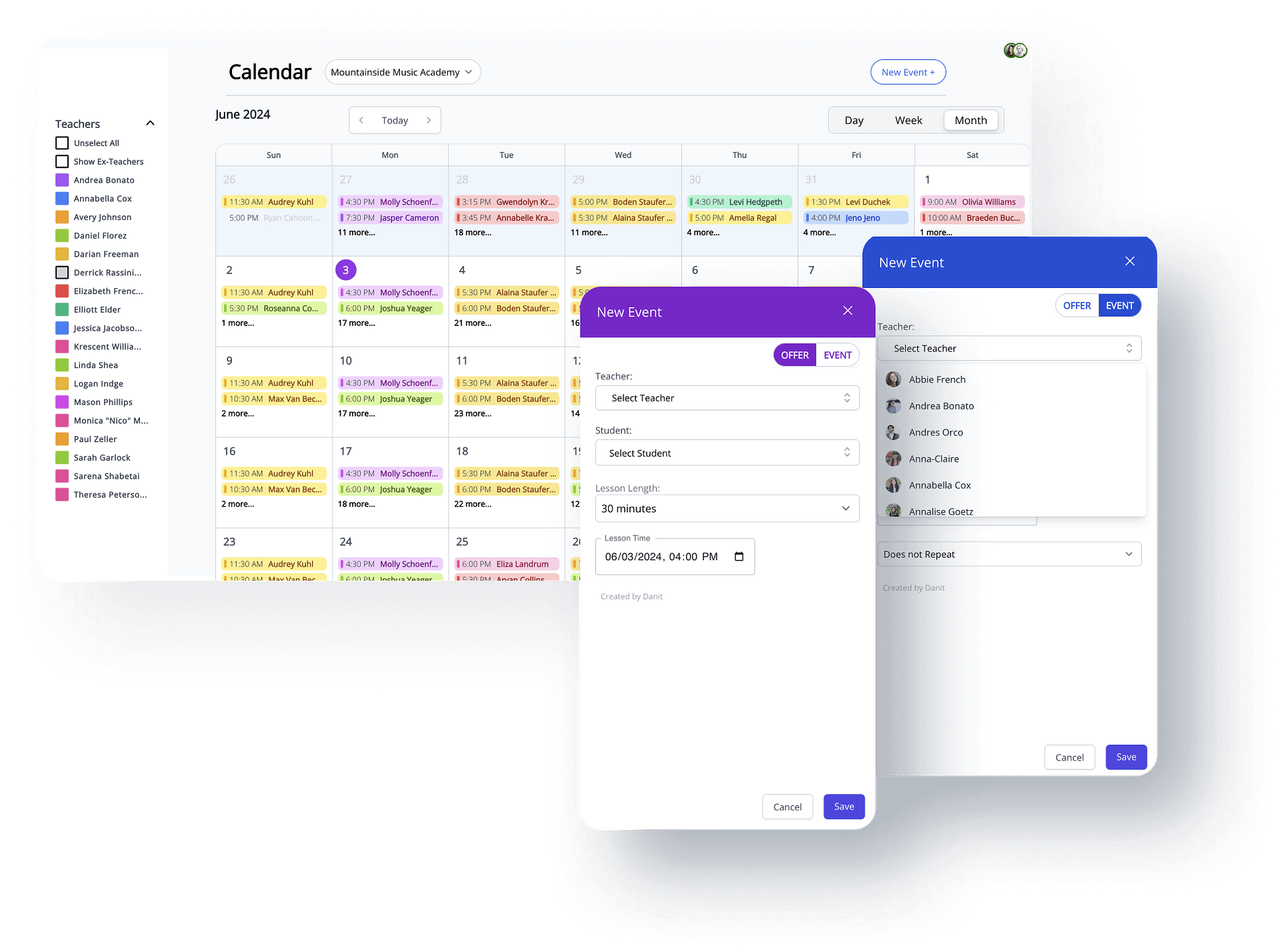
After some early discovery, we concluded that we need to "hold the user's hand," so to speak, when they're submitting their timesheets. I designed a very simple check-list so the user wouldn't be able to submit their timesheet unless all of their tasks were complete.

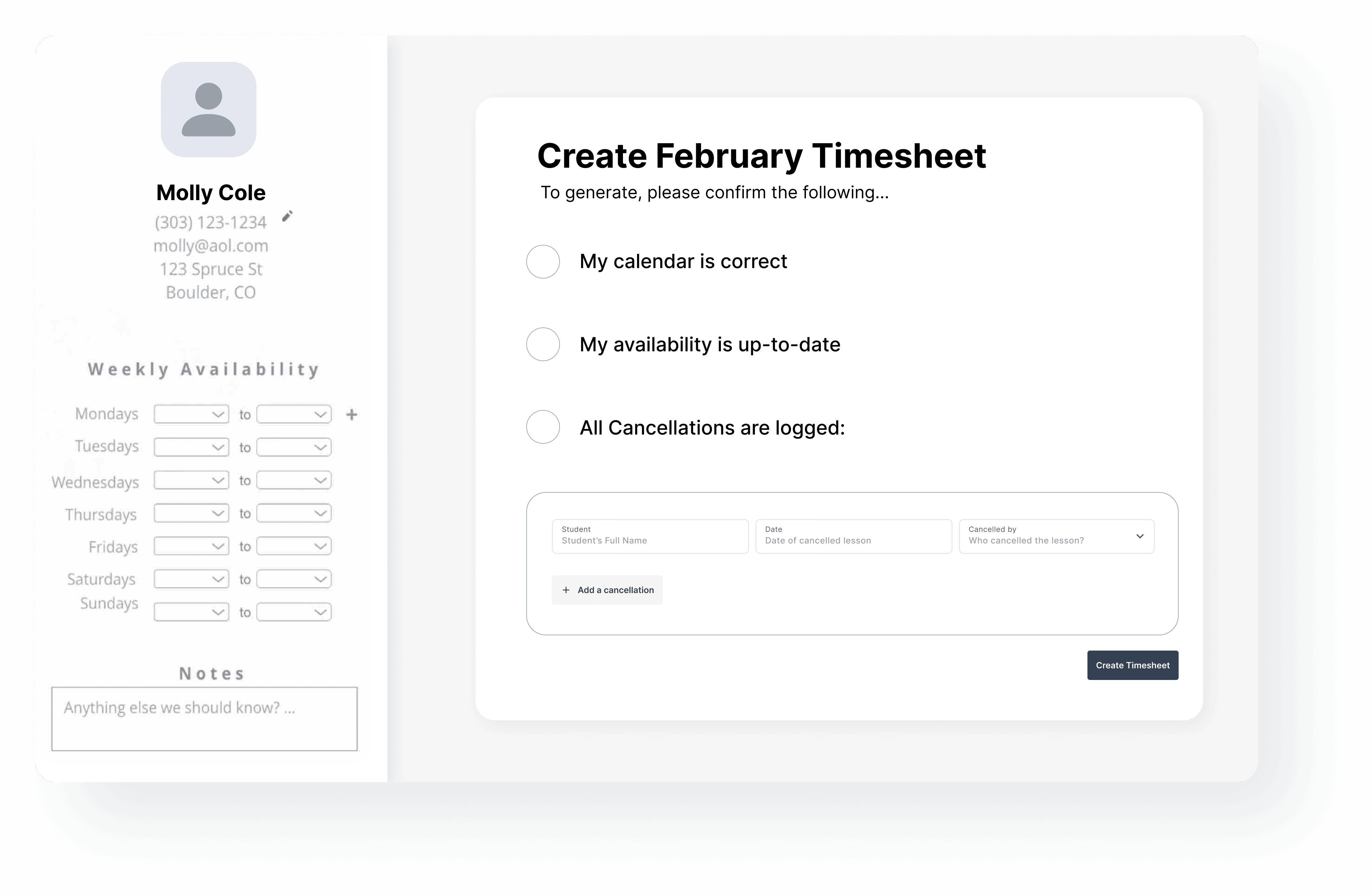
The first iteration of the portal was put to the test in the first month of timesheet submission...
When the user signs in, they can either start with filling out their availability or they can start their timesheet generation.
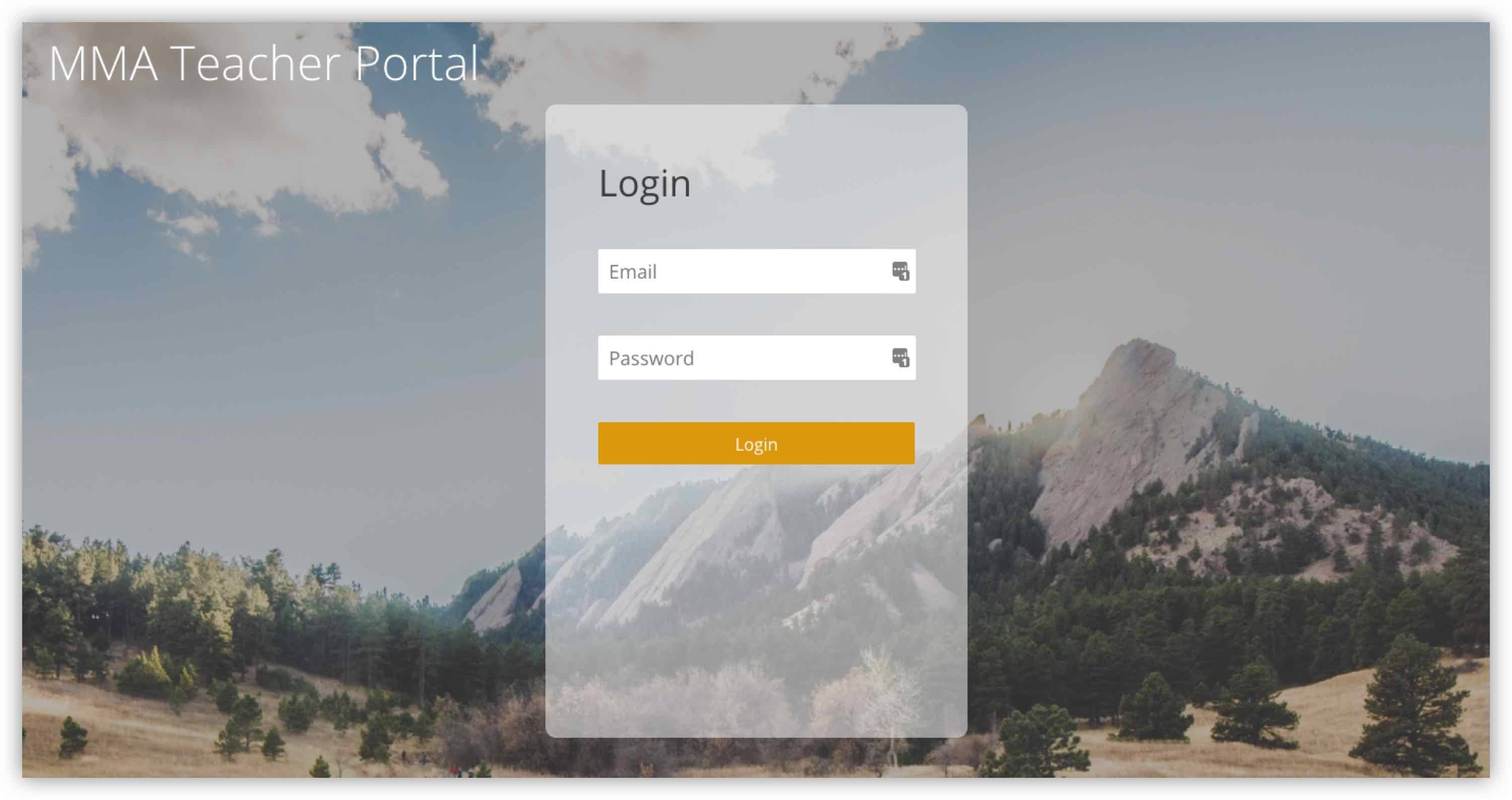
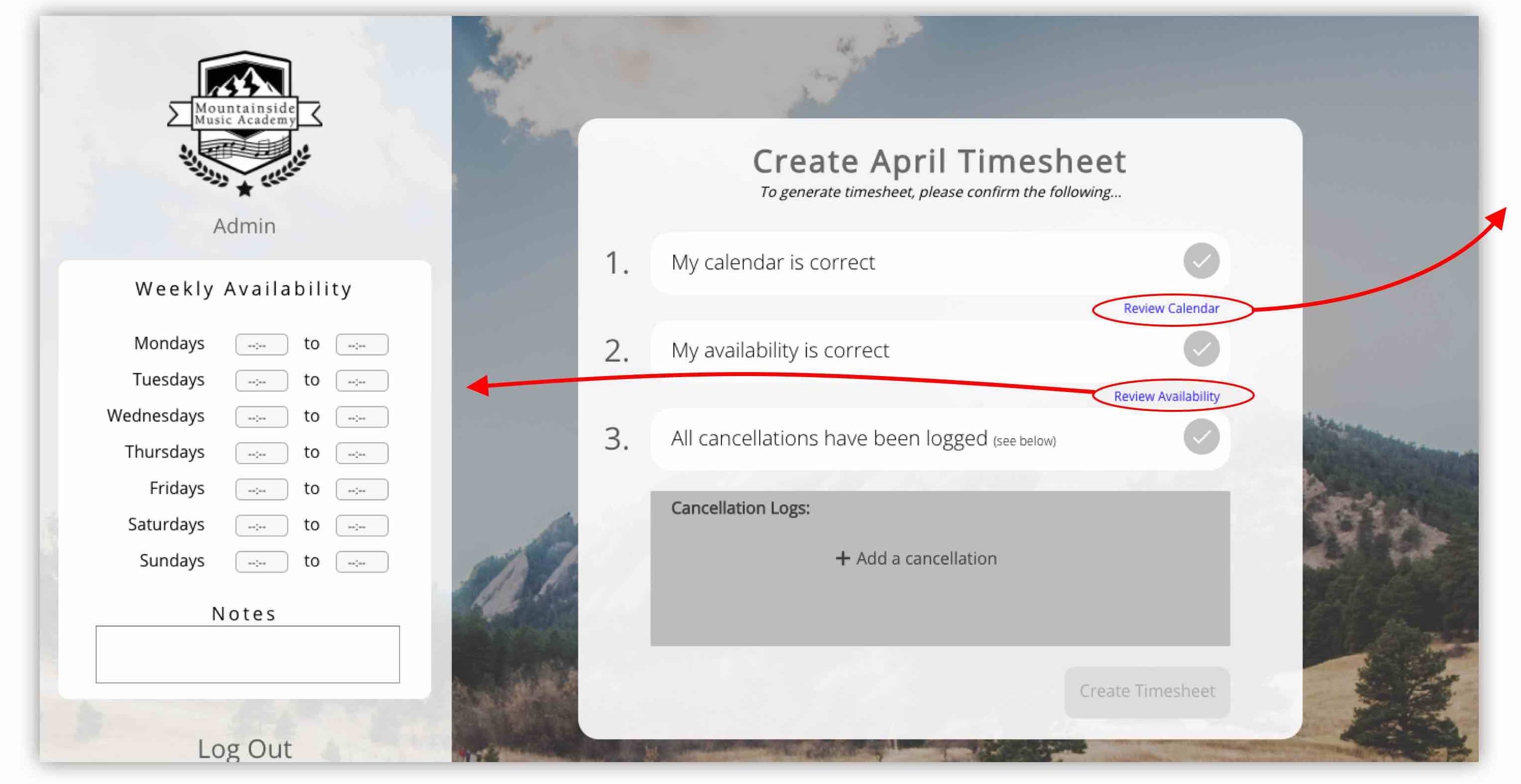
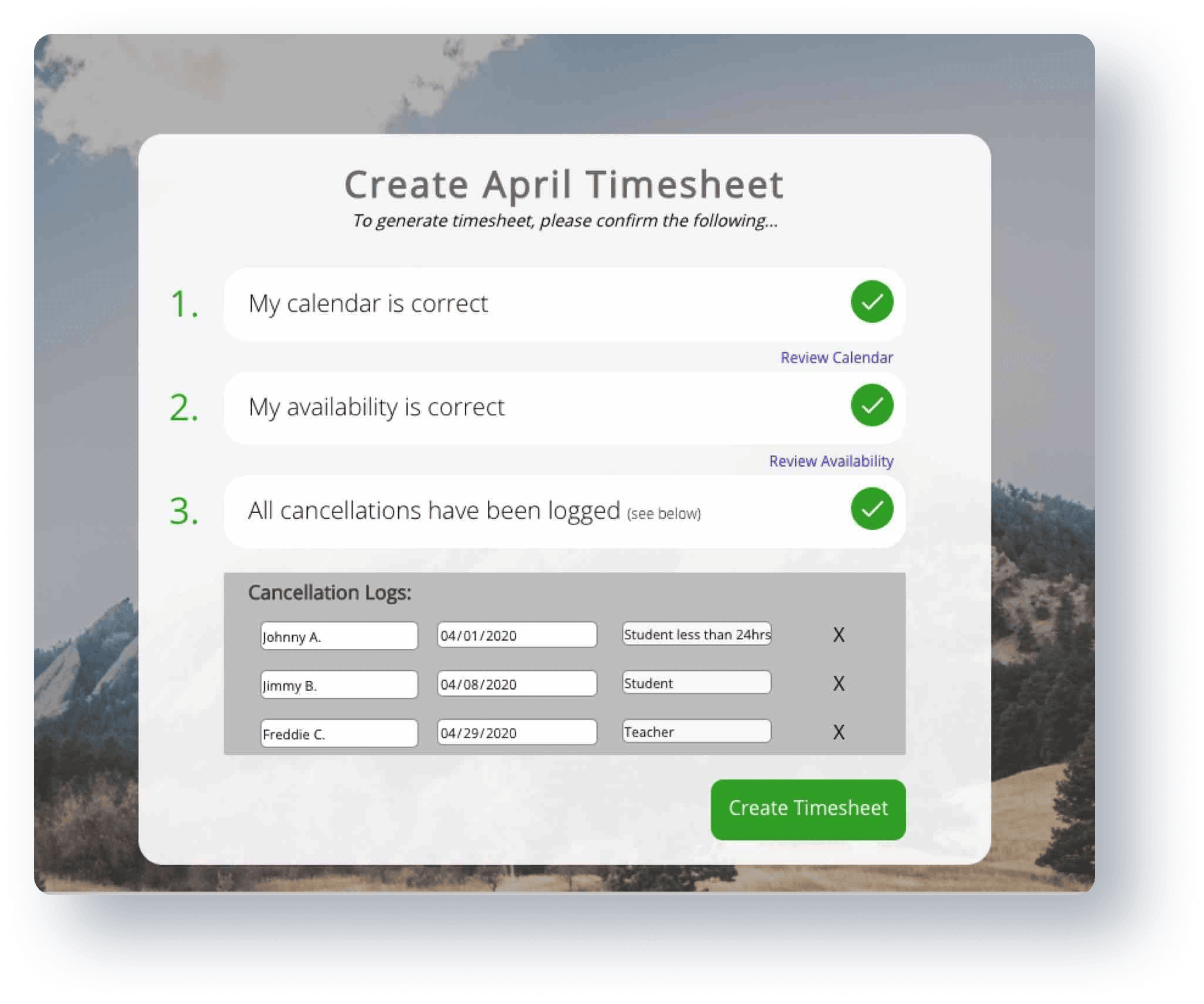
Fewer late timesheets
Fewer Invoice Errors
Cancellations
Hours Saved on Billing
• 3 teachers couldn't log in because it wasn't working for mobile.
• 1 teacher suggested adding 2 contiguous timeslots
• 1 teacher said that it woked really well, and suggested a box to explain reasons for cancellation (good sign- means they understand that we're "watching" now)
Optimized for mobile since the majority of the issues were caused by a lack of well-designed responsive re-size.
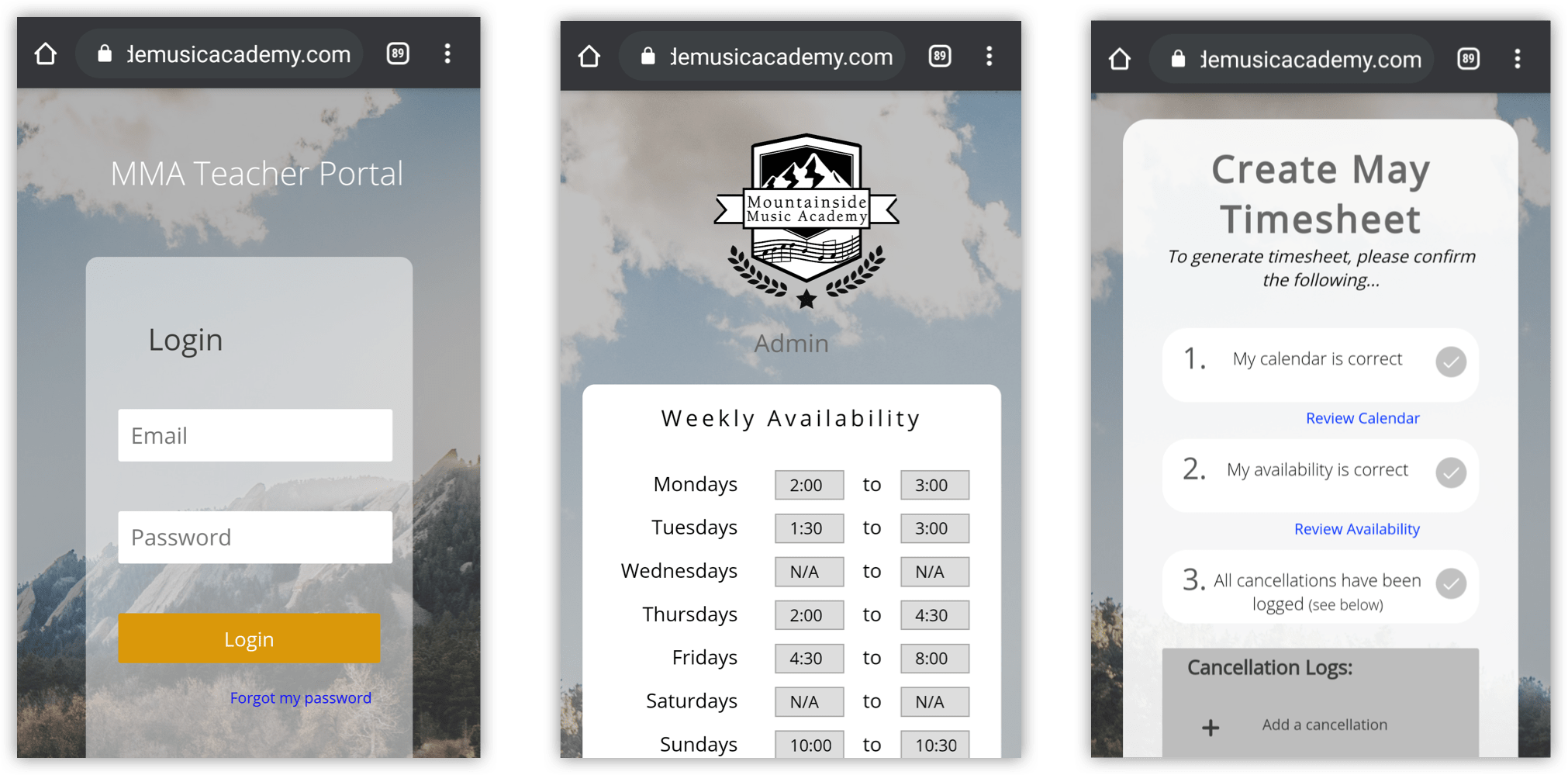
Fewer late timesheets
Fewer Invoice Errors
Fewer Cancellations
Hours Saved on Billing
• 1 teacher had to re-send 3 times because each attempt had a teacher error.
• 2 teachers needed their passwords reset.
• 1 teacher filled out the timesheet submission checklist but didn't hit submit.
• 1 teacher had trouble logging in because of a glitch in the code.
We added a timesheet preview so that teachers can see if there are any mistakes. This gives them the chance to make changes before submitting. Also added was a thank you message for user feedback.
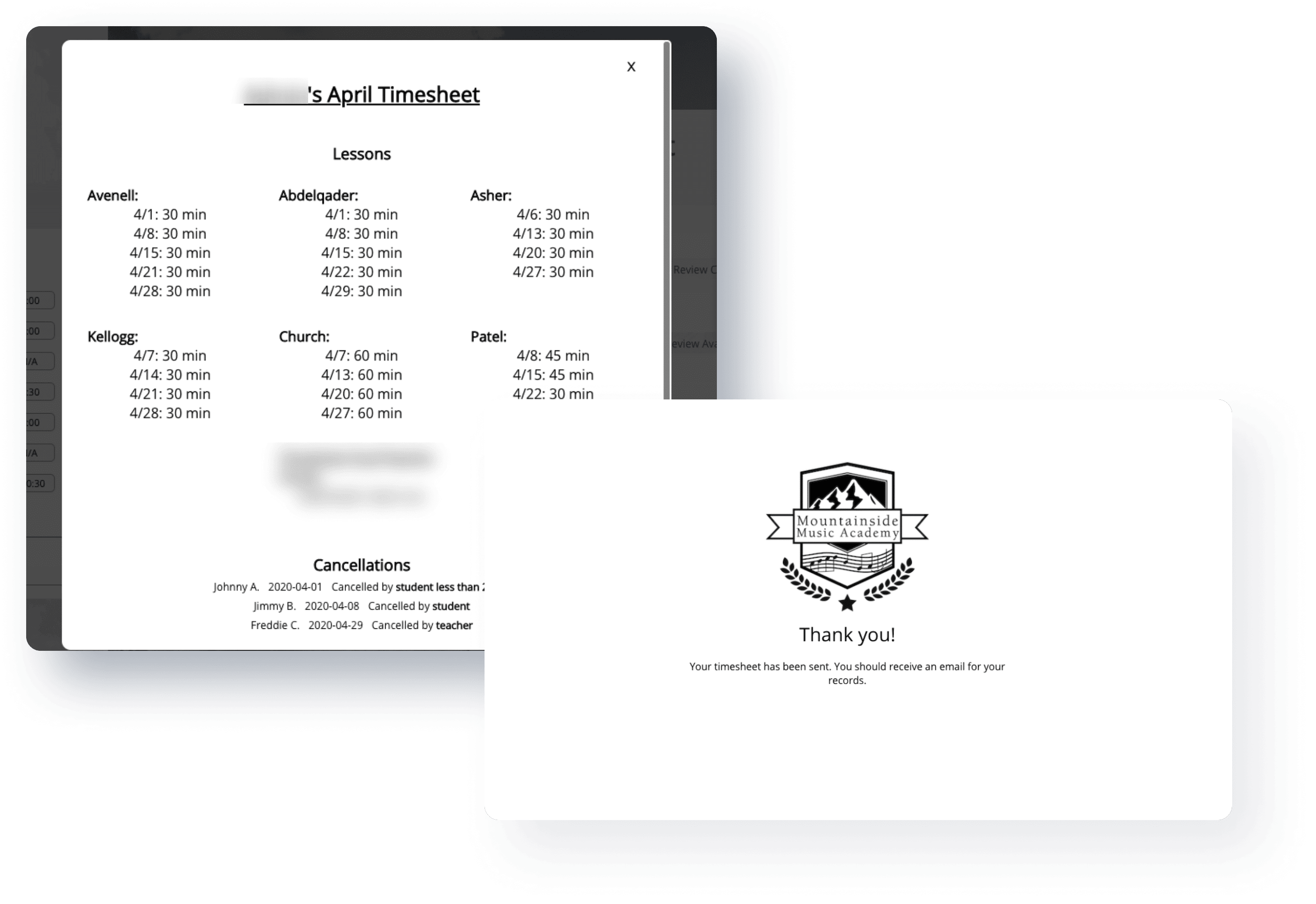
More late timesheets
Fewer Invoice Errors
Fewer Cancellations
Hours Saved on Billing
• 1 teacher was still "surprised" by results despite page preview.
• 1 teacher had trouble logging in.
We added 2 different warnings to ensure teachers are 100% sure before submitting.
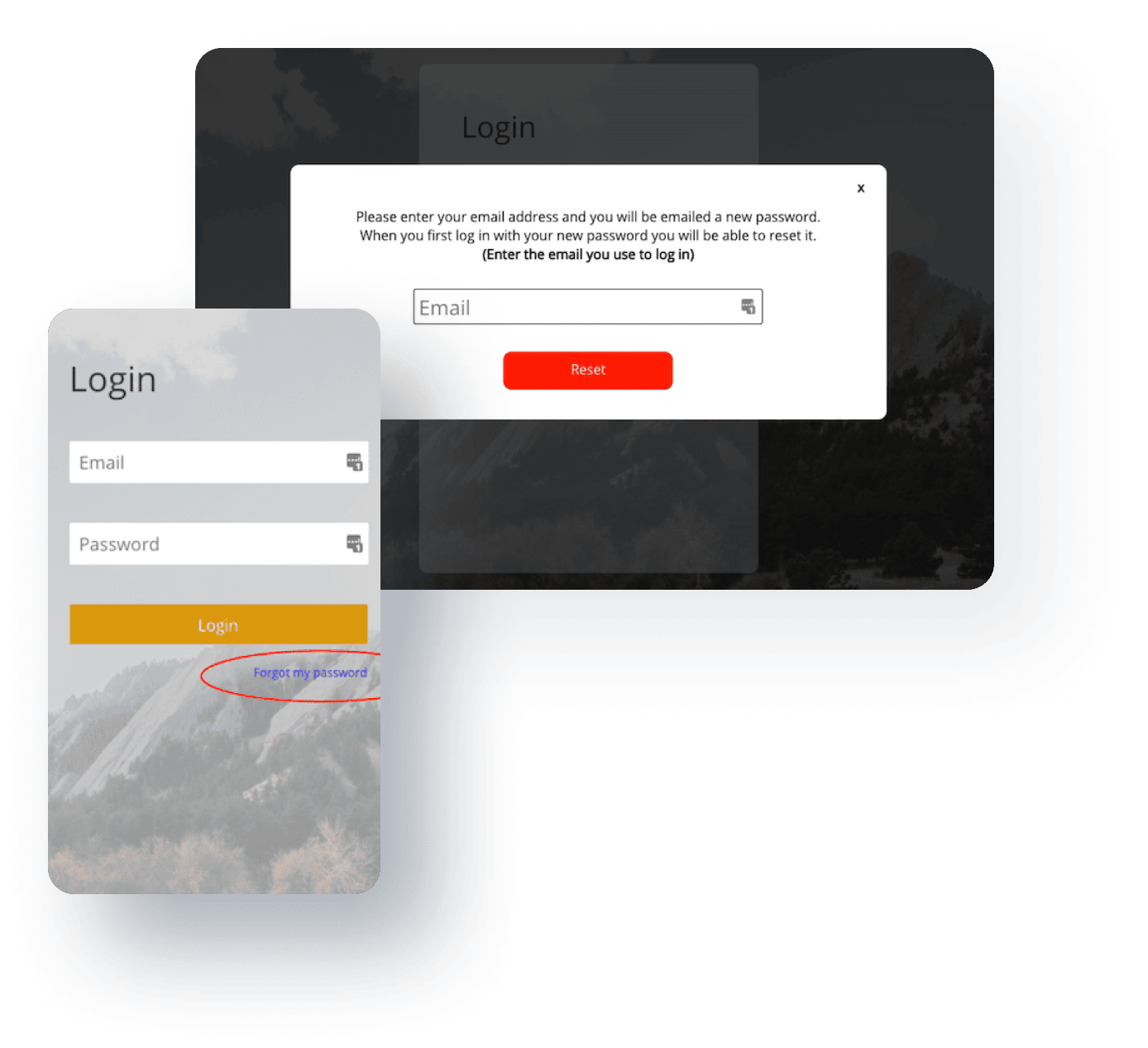
Fewer late timesheets
Fewer Invoice Errors
Fewer Cancellations
Hours Saved on Billing
After the first 4 months of using the teacher portal, I was able to measure the effects...
Decreased late
timesheet
submission
by
Decreased
invoice
errors
by
Decreased
teacher
cancellations
by
The teachers had to update their availability each month, but why?
When teachers update their availability on the teacher portal, the admin portal reflects that data. This helps the administration schedule teachers with new students quickly and efficiently.
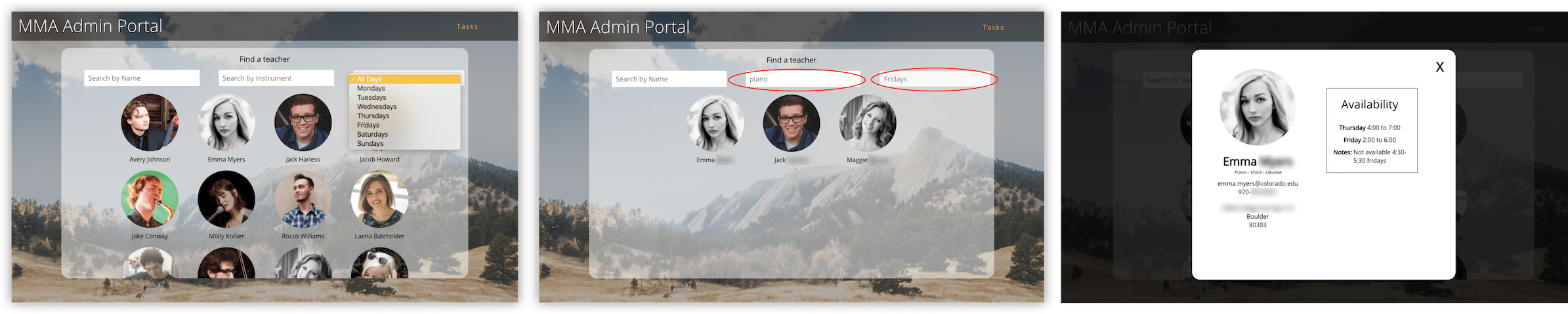
This case study is from 2020, and focused specifically on our initial release and reiteration of timesheet submission through the Teacher Portal. But as we are constantly pushing forward new features, here is an overview of the latest version of the Teacher Portal:
The teacher availability is updated to be more usable from the teacher's perspective, but more importantly it's now connected to the admin portal. Administrators can now see the teacher's full availability from within the calendar while scheduling, but also in the student onboarding cards in the form of "teacher recommendations."
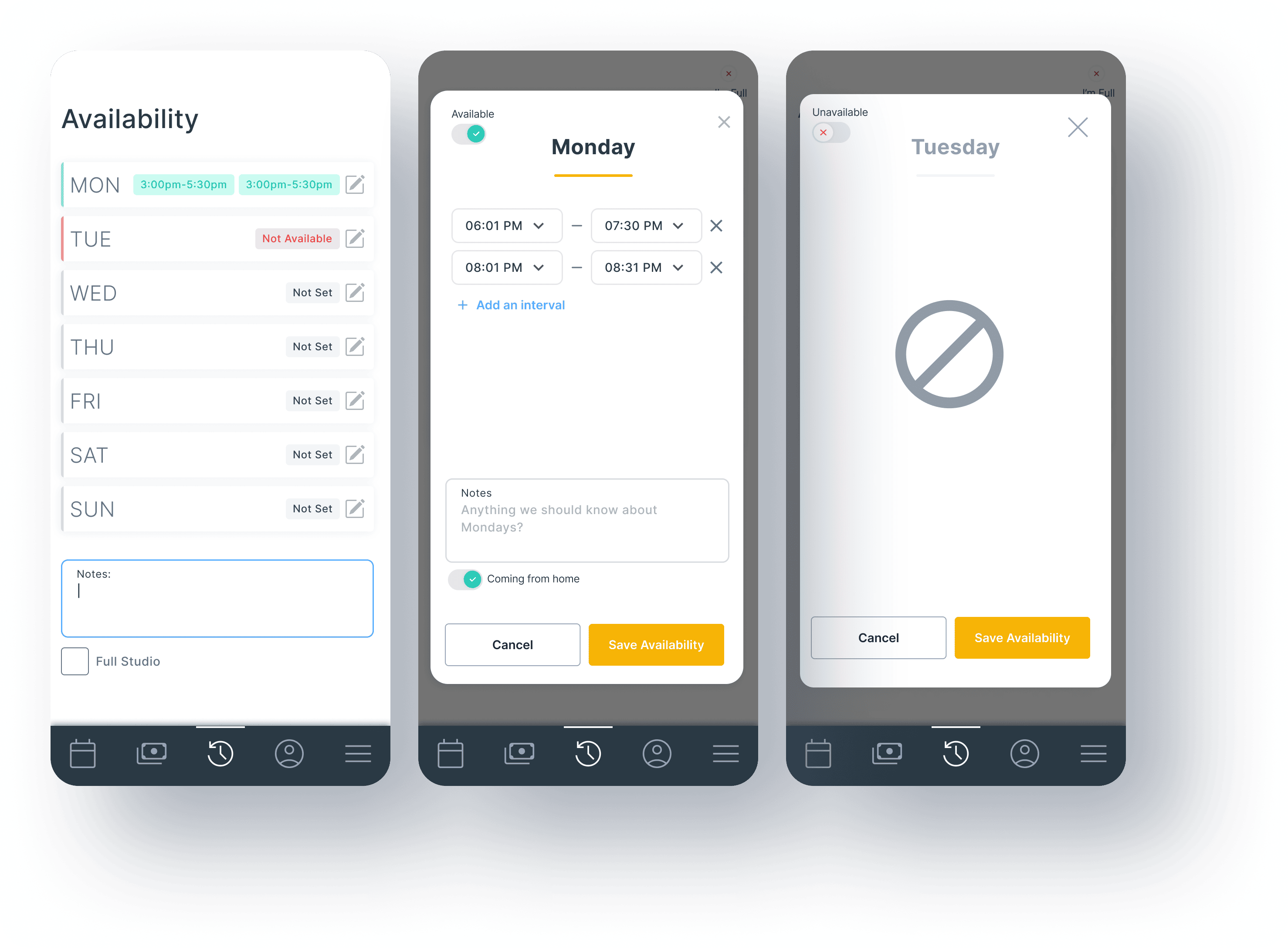
The calendar is connected to every inch of both the admin portal and the teacher portal. It is the basis of scheduling (obviously) as well as billing and teacher payments. The administrators can see the availability the teacher set, as well as all scheduled lessons. They can add an "offer" - which prevents double-bookings from happening, an event, or turn an offer into an event.
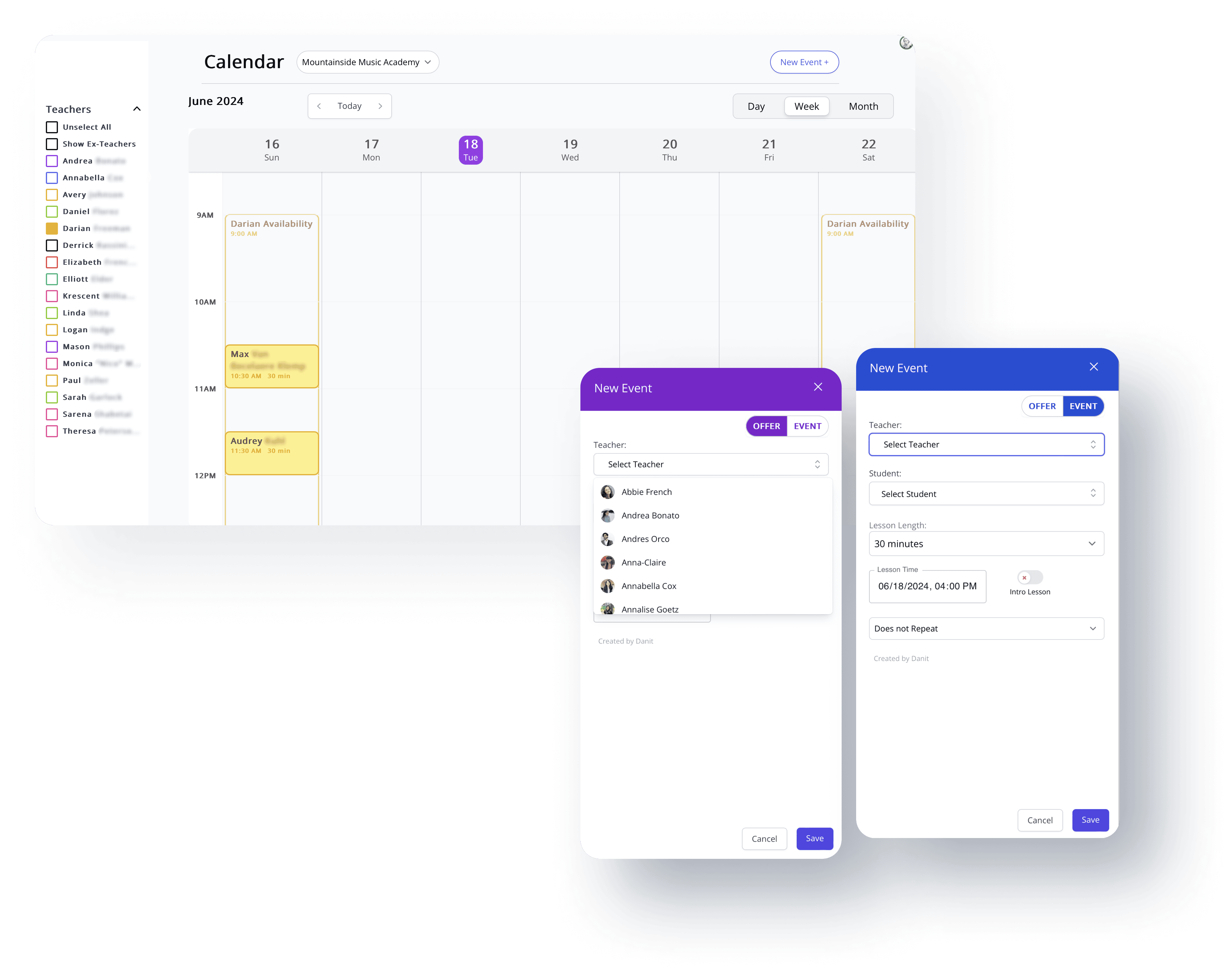
As features are added to the Teacher Portal, we wanted to keep the timesheet submission as seamless as it was before. Instead of a checklist for the teachers to complete, we are using strategic popup dialogues that guide them through making sure that their calendar is up-to-date, and allowing them to preview/edit the timesheet that they've submitted. Here they can also see copies of previous timesheets.
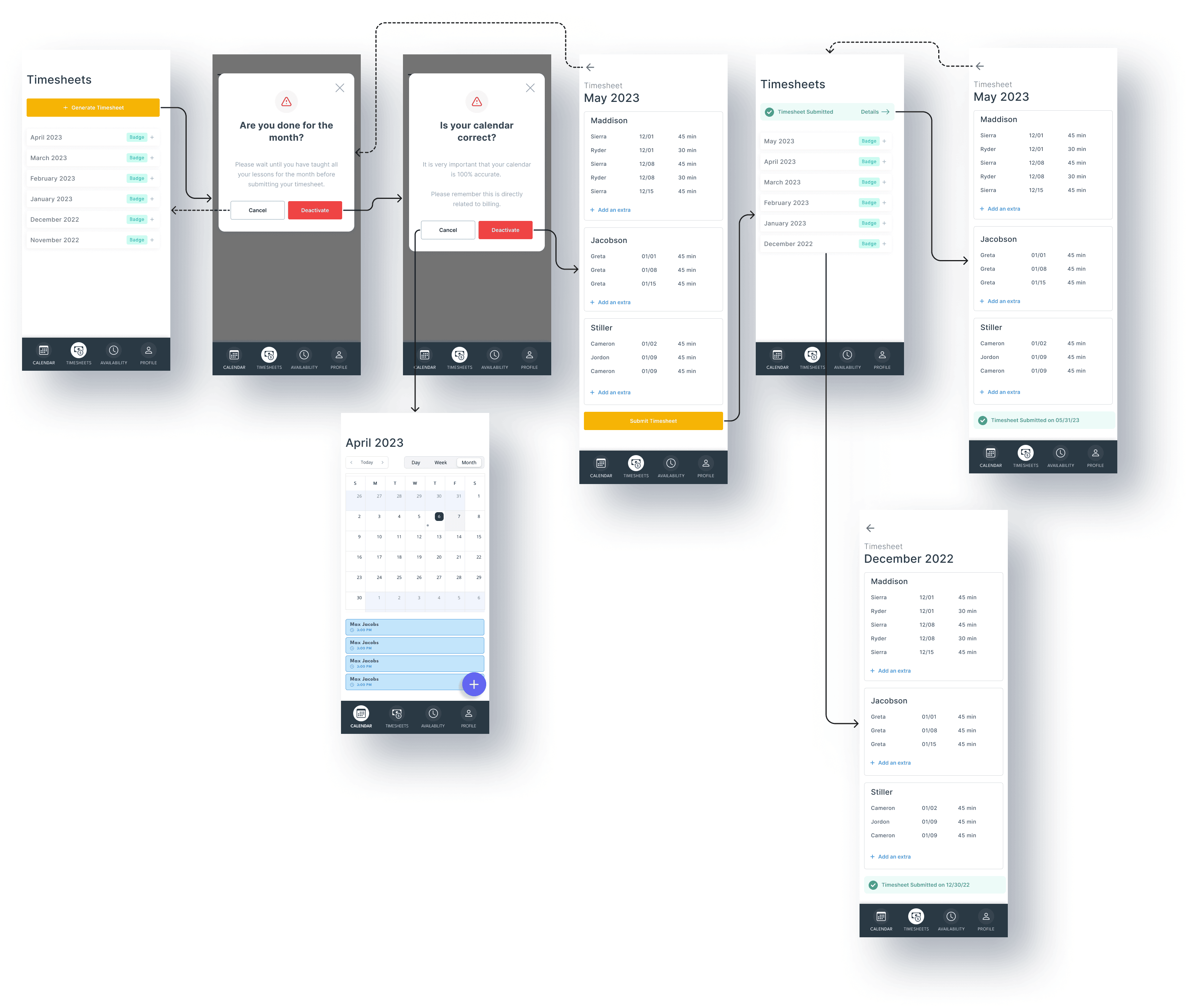
Although this isn't technically part of the Teacher Portal, our weekly scheduling emails are something that helps the teachers keep their calendars up-to-date and decreases the amount of last-minute cancellations.
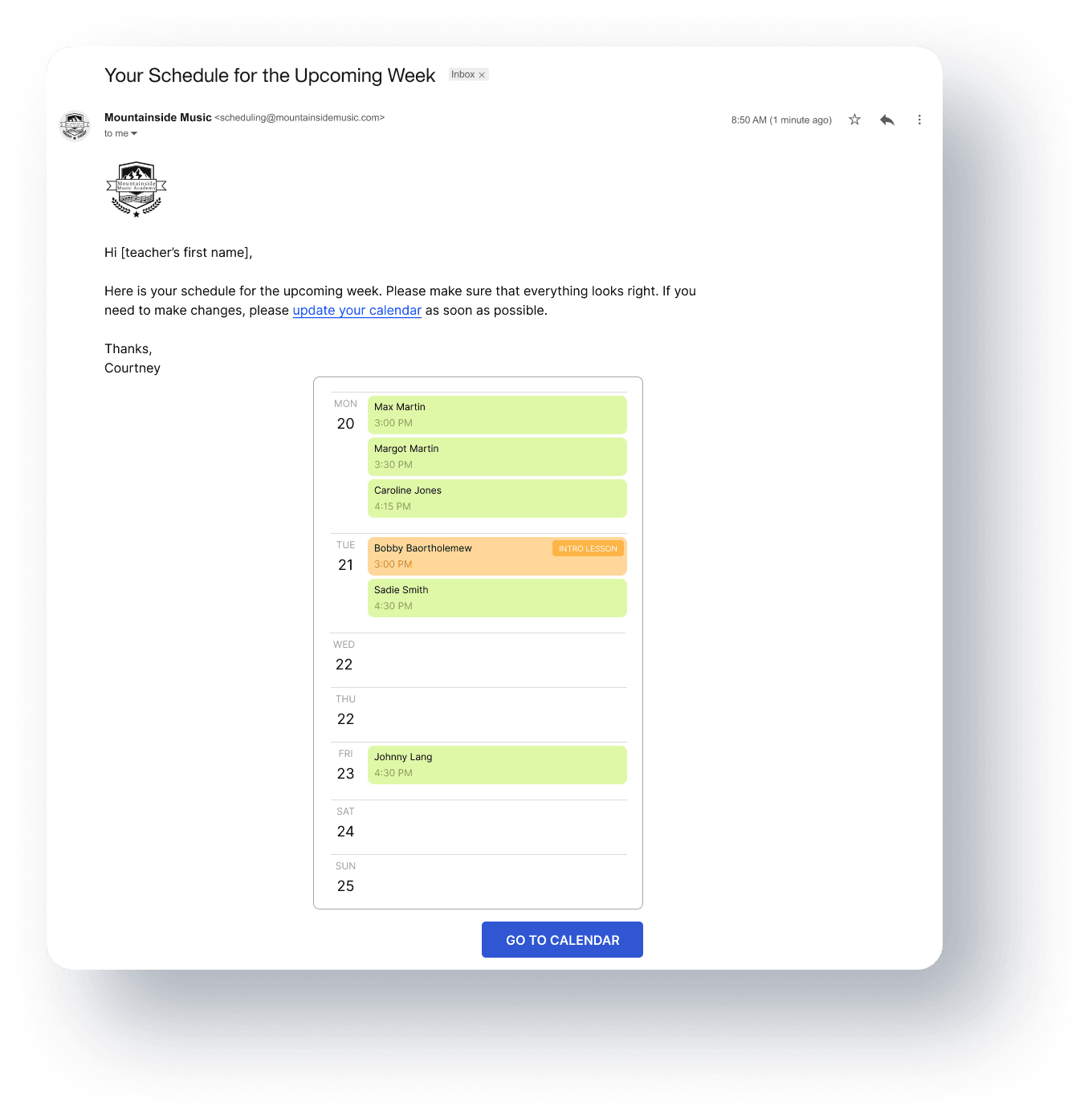
One of the most impactful improvements we've made lately is an auto email that gets sent to teachers when a prospective customer
fills out a booking form. Instead of our administrators having to call and text every appropriate teacher (based on instrument, location, and availability),
our algorythm picks out the teachers who fit those parameters and sends an email the moment the booking form is filled out (the instrument, availability, and
home address are required on the booking form). Using Google Maps API, our calendars, and the teacher's info, these emails are only sent to teachers
within a certain radius on that given day.
If the teacher selects "Im Interested" from within the email, they're taken to a page where they can see the top sceduling choices based on the family's
availability and how many minutes away they are from the prospective student - whether they're out on the road teaching or at their home.
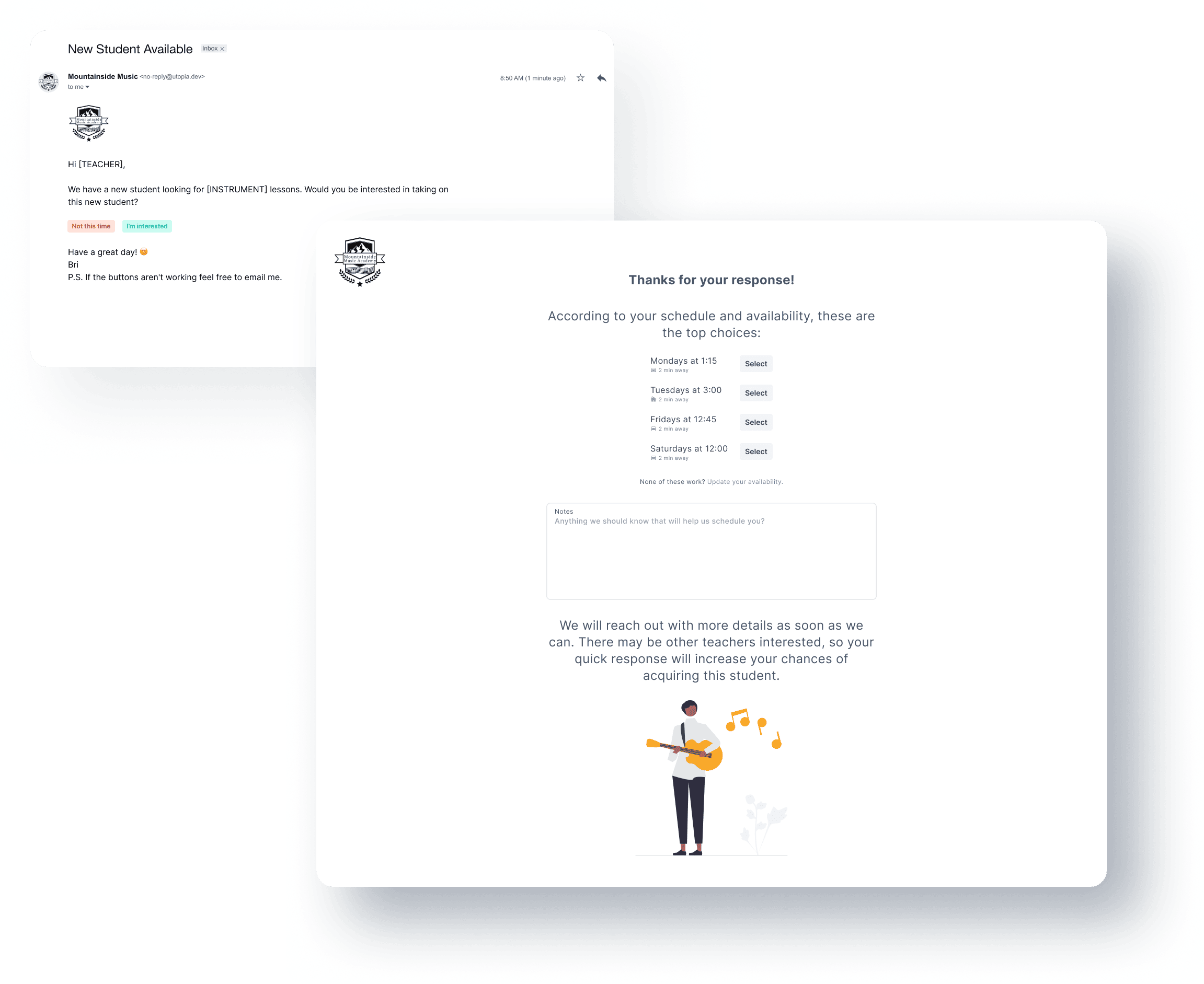
The teacher's response is reflected on the scheduling column of the onboarding card in the admin portal. This way, the administrators can have access to the teachers' answers in the place where they're handling the onboarding.
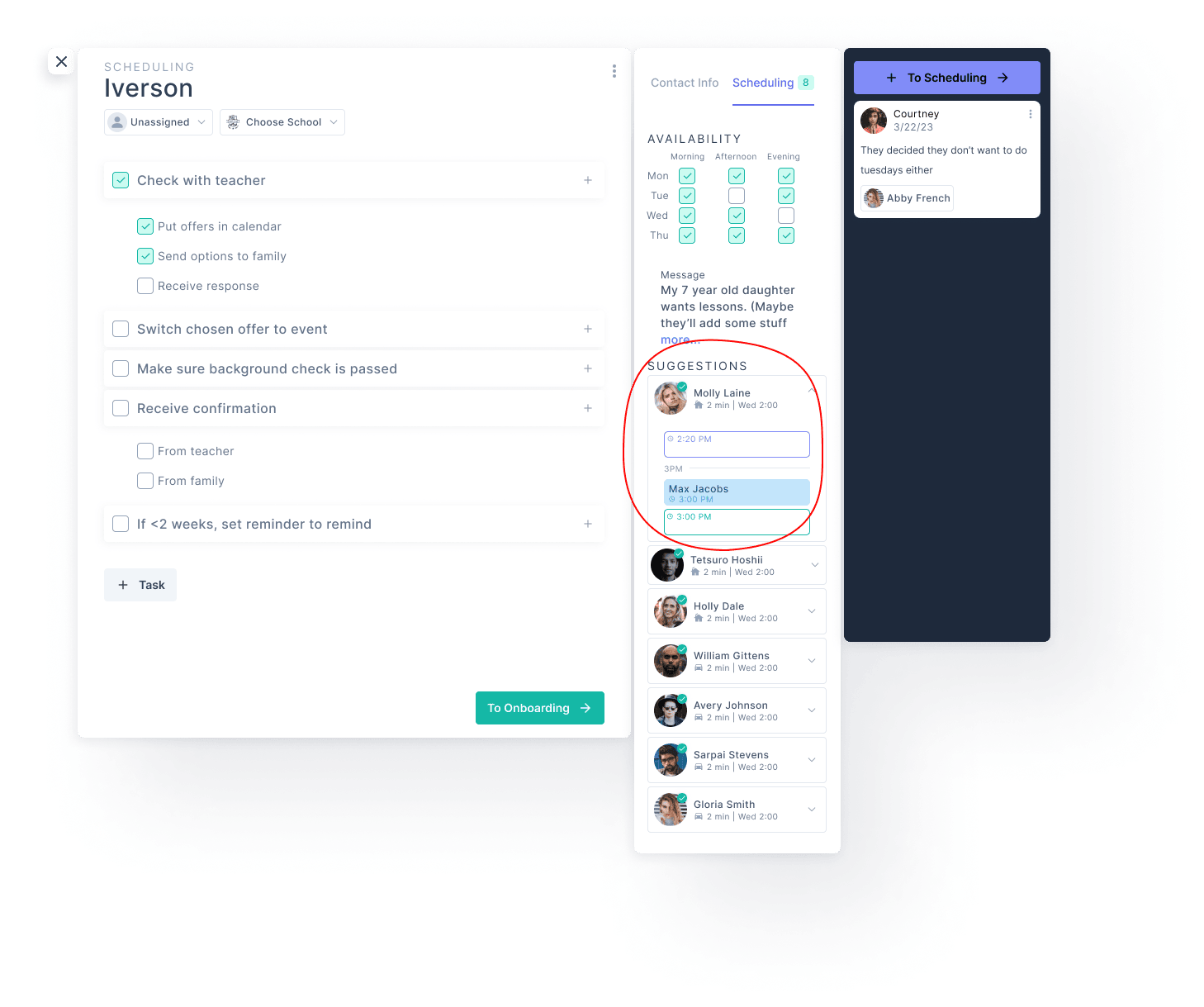
The Atharo Teacher Portal gives our music teachers the ability to manage their teaching studios from their devices, and is a great help to our administration and business as a whole. To get a better understanding of its counterpart, check out the case study on the Atharo Admin Portal.